In this video you would learn how to get your website indexed by Google. We would be using two simple steps that would allow Google to crawl your website in the search results.

Step No. 1: Social Bookmark Websites
The first step is to register and submit your website to social bookmarking websites like Digg. Search engines are constantly crawling such websites for new content. You can visit the website using the following address:
http://www.digg.com

Step No. 2: Login Or Register
Log in or register to digg.com. You can register by clicking on the “Join Digg” button.

Once you have successfully logged in the website click on the “Submit Link” button. Input the address to your website and hit the “Submit” button.
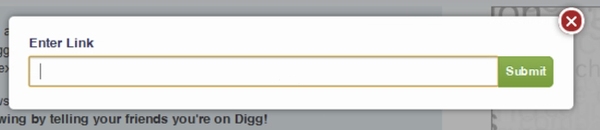
Step No. 3: Ping Your Website
The next step is to ping your website. This is a good idea if you are constantly updating your website. Log on to the following url:
http://www.autopinger.com

Once the web page loads, scroll down and input the address of your website in the text box. After that hit the submit button. and that’s it.
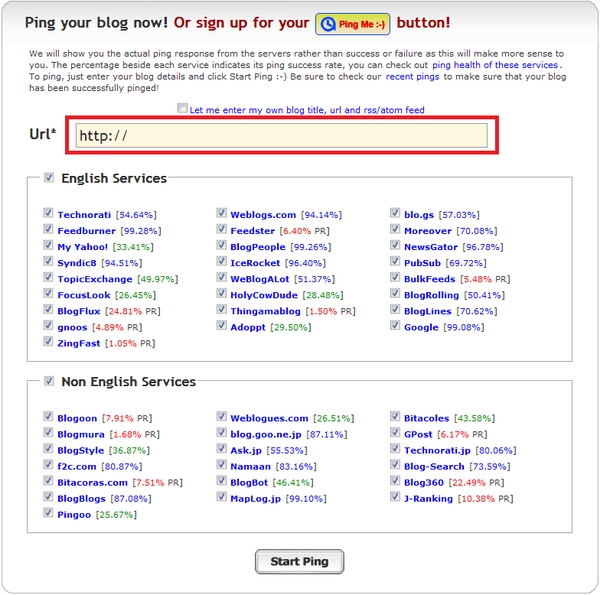
 Home
Home