In this tutorial, we will show you how to reinstall windows 7.There can be very few scenarios in which we can be dealing reinstalling windows. If you have installed windows 7 on your computer and it is creating some problems, you can carry out windows 7 reinstallation very easily.
Step # 1-Boot from CD
Press the “escape” key to go to the Boot menu and then choose from where you want to boot. In this video we have chosen to boot from the CD ROM drive.
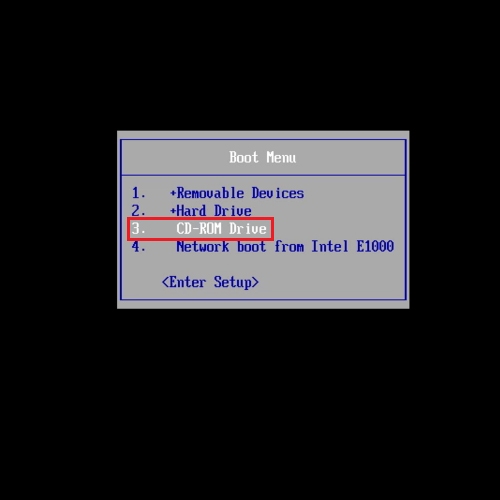
Step # 2 – Click on the “next” button
Once you press “enter” on that a new screen will appear, press any key to proceed further.
This is the screen which will be showed to you first. Click on the “next” button and then press “install now” to start the installation from scratch. To install windows, accept the license and click on “next”.
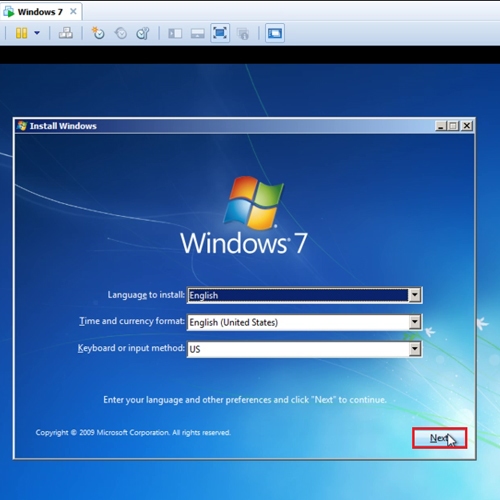
Step # 3 – Select the “custom” option
After that you will be asked which type of installation is desired. We already have windows installed so we can either click on the “upgrade” button or click on “Custom” to reinstall windows 7.
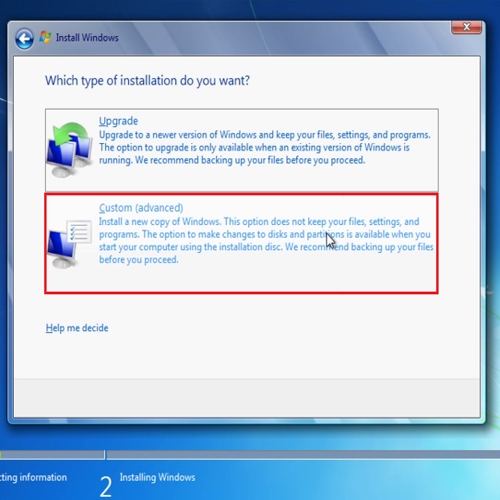
Step # 4 – Delete the partition
Since we want to install from the scratch and delete the hard drive we will click on “custom”.
From the next screen, click on the “drive options” button and delete the partition. After you have deleted it you will see that the whole hard drive will be unallocated. Now click on the “next” button and the rest of the windows 7 reinstallation will take place by itself.
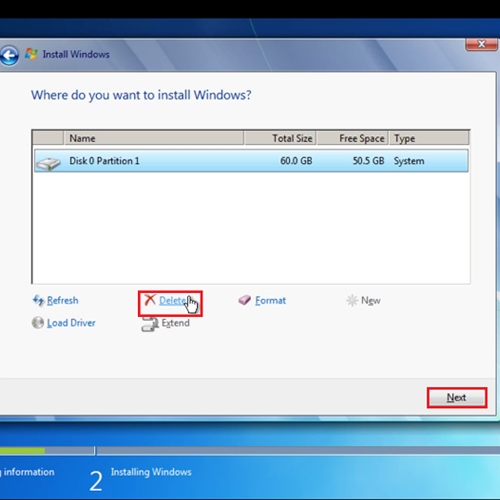
 Home
Home