To delete duplicate songs in iTunes sort the music by title by clicking on the name tab at the top. This will now arrange all songs in alphabetical order so you can see what you have duplicates of in your library.
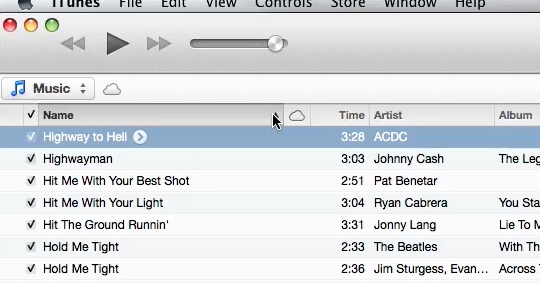
Go through and then right click on a song you wish to delete and select delete.
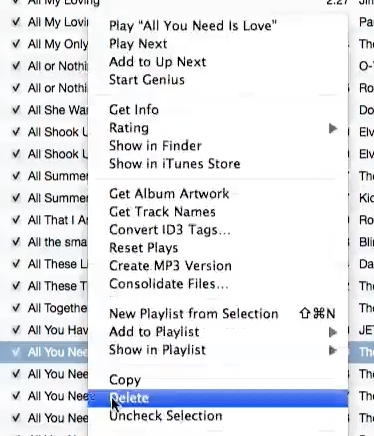
Then the pop will ask if you’re sure. Select delete song.
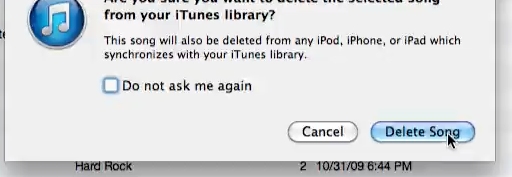
The song will now be deleted from your itunes library.

 Home
Home