To delete a photo you’ve posted to your instagram account log into your account on your instagram app.
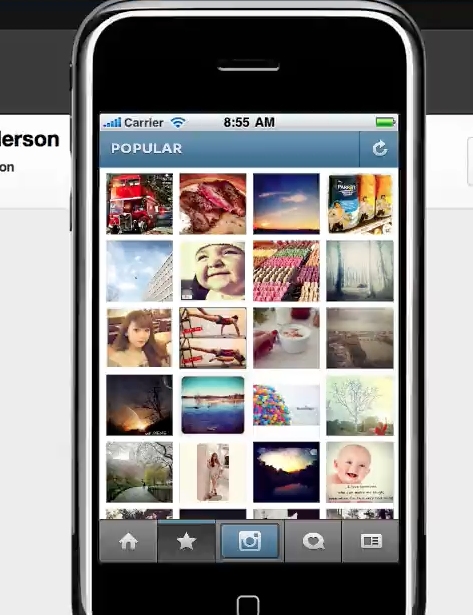
Go to the photo you wish to delete and tap the three dots link on the bottom right of the photo.
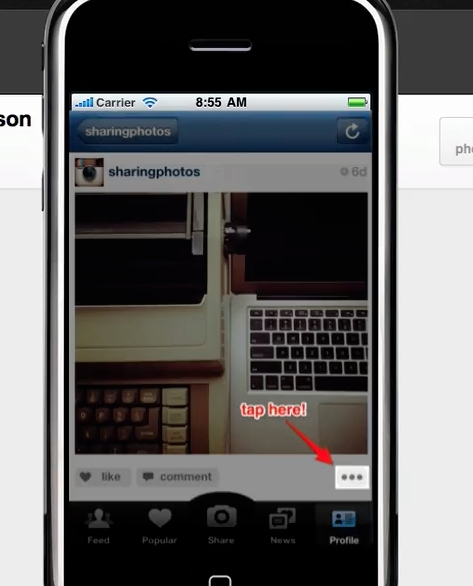
Then tap the red delete button.
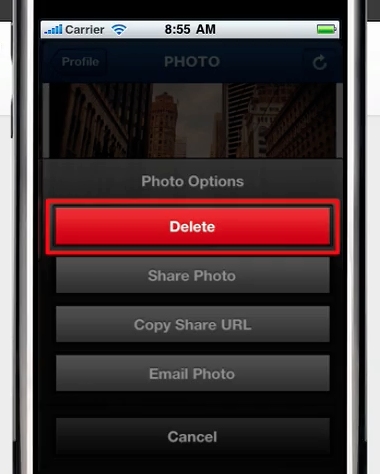
That photo will now be deleted.
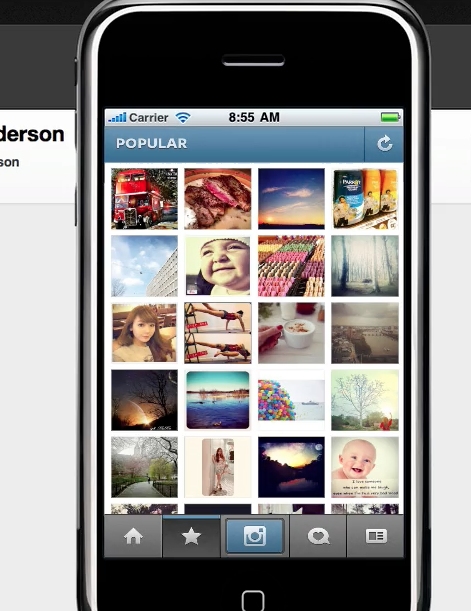
 Home
Home