In this video tutorial we will show you how to back up Windows 8.
If you want to back up data in Windows 8, you will need to go to the “Control Panel”.
Choose “System and Security”, than “File History”, select “Recovery”.
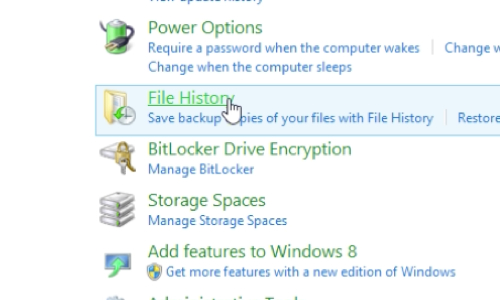
In recovery we find and “Open system restore”. After the menu is opened we choose required system restore point and press “Next”. Once you have done it, you will see the notification “Once Started, System Restore cannot be interrupted. Do you want to continue?”, we press “Yes” and wait until the restore process is complete and Windows is reloaded, the process might take some time.
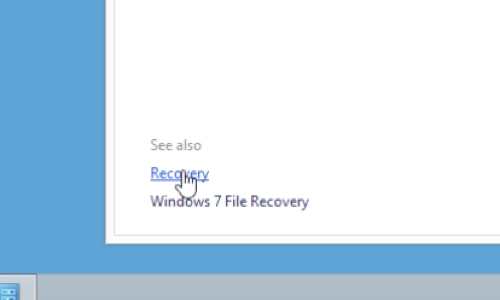
 Home
Home