In this video tutorial we will show you how to install fonts in Windows 8.
If you want to install fonts in Windows 8, first of all go to the Control panel, select menu “Fonts”.
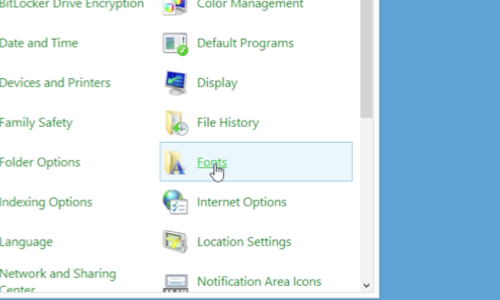
Choose “Font settings” and in opened menu remove the tick from “Hide fonts based on language settings” and put a tick “Allow fonts to be installed using a shortcut (advanced)”.
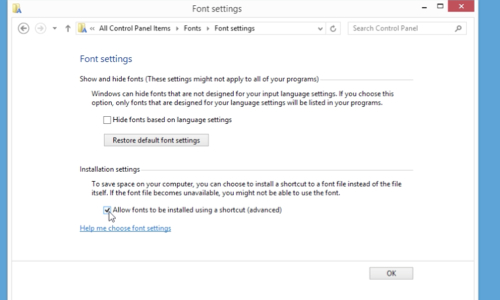
Now we can install desirable fonts by righ-clicking on them and select “Install”. When the installation is complete we can check installed fonts in any text editor.
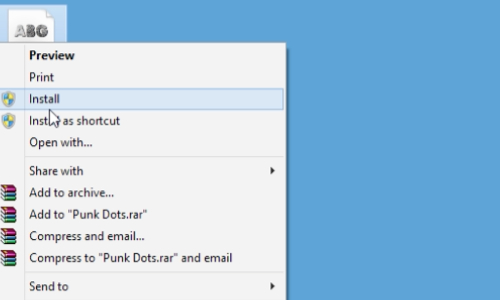
 Home
Home