In this video tutorial we will show you how to install 3rd party themes in the Windows 8.
In order to install 3rd party themes in the Windows 8, you have to right-click on desktop and choose “Personalize”.
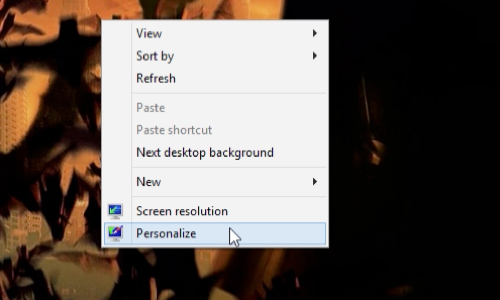
In following window click “Get more themes online”.
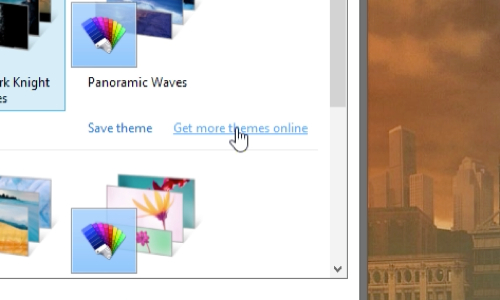
In opened Internet explorer window choose the theme you like and press “download” button. Save it on your hard drive.
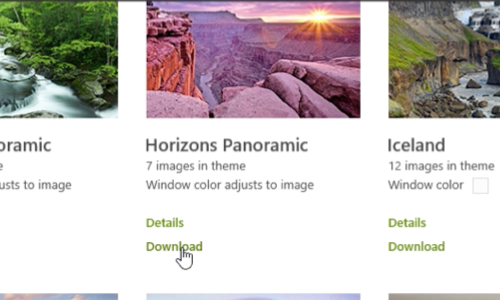
When download is complete, open the file. It will automatically install the theme and change your default theme. Enjoy a new theme or choose another by the same method.
 Home
Home