In this video tutorial we will show you how to alphabetize in excel.
Open the excel document you want to edit. Select the part of the document you want to alphabetize.
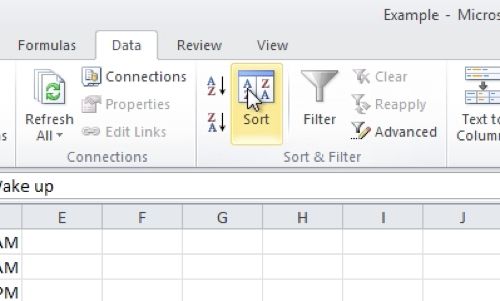
Press “Data” tab, and choose “Sort”, in opened window choose column you want to sort and sort options.
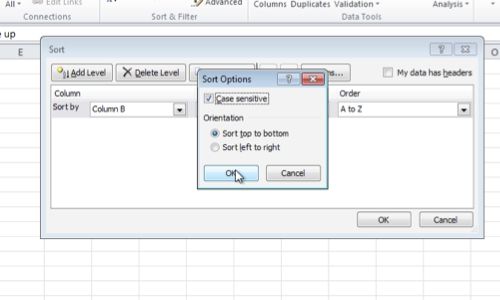
Select the other part of document and change the “sort options” you preferred and press “Ok” for changes to take effect.
 Home
Home