In this video tutorial we will show you how to create a recovery point on Mac.
When the Time Machine is setup and running on your computer it is very easy to create a recovery point.
Let’s create a new folder or file on the computer, in our case it will be folder named “New 3“.
After that, in order to create a restore point, right-click on the drive that you use for Time Machine backups and choose “Back Up Now”.
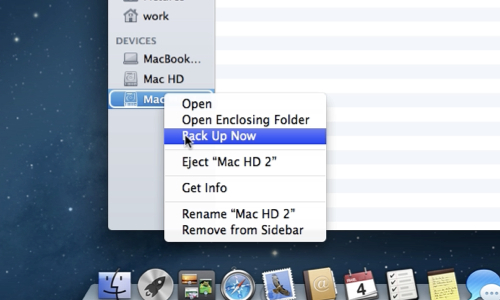
Now go to “Launchpad” and open Time Machine. You can see all restore points on the right, including the last created restore point.
 Home
Home