In this video tutorial we will show you how to make Excel chart bars wider.
In order to make excel chart bars wider, open the Microsoft Excel. Edit A1 cell, type “Cars”. In A2 cell, type “Sales”. In B1 and B2 cells type numbers. Go to the “insert” tab. Click on “Column” and choose “3-D Column”.
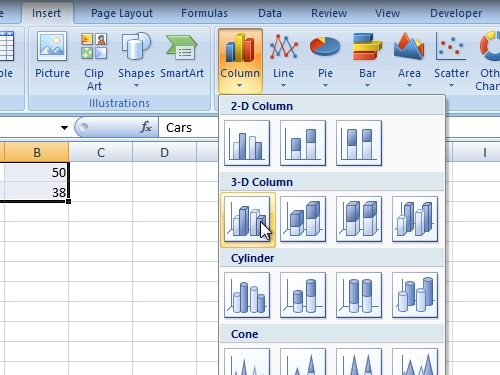
Select column by clicking on it. Then, right-click on it and choose “Format Data Series”.
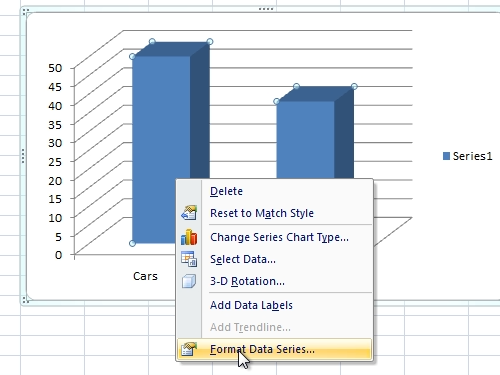
In the following window, choose the “series options” tab and adjust “Gap Width” with a slider.
 Home
Home