Learn how to open a Word document in a web browser
In this video tutorial we will show you how to open Word from browser.
In order to open Word from browser you must open a Word document. Go to the “File” menu and select “Save As” option.
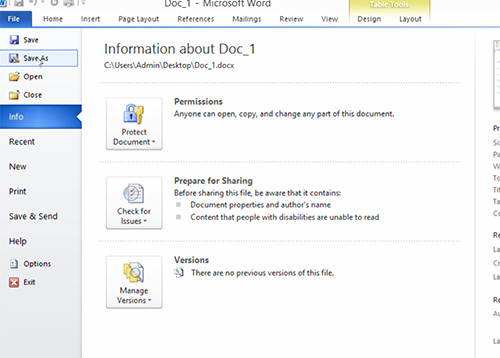
In the following window select “Web Page” from the drop-down menu and press “Save”.
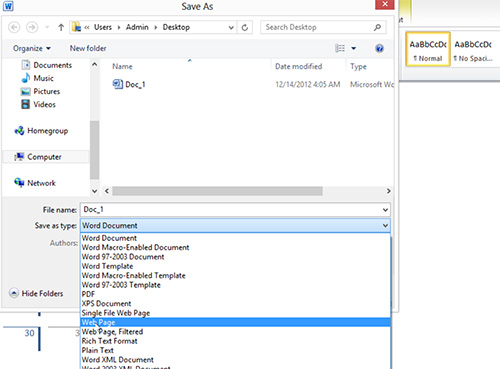
Close the program and go to the desktop. Open saved Word document. As you can see, this document has been sucessfully opened in the Internet Explorer browser.
 Home
Home