To change backup locations, Open Lightroom and select Catalog Settings from the Lightroom drop down menu
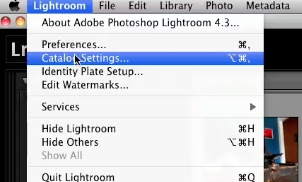
Select “Everytime Lightroom starts” from the backup section.
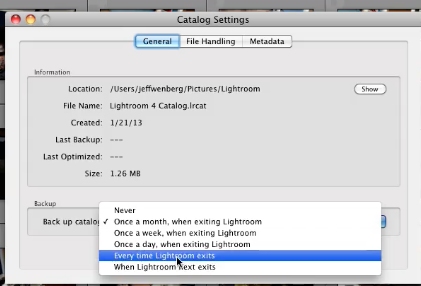
Now restart Lightroom.

When the backup catalog opens you can then change lightroom backup location.
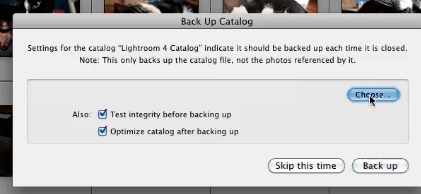
 Home
Home