To update the lightroom camera raw converters go to adobe.com.
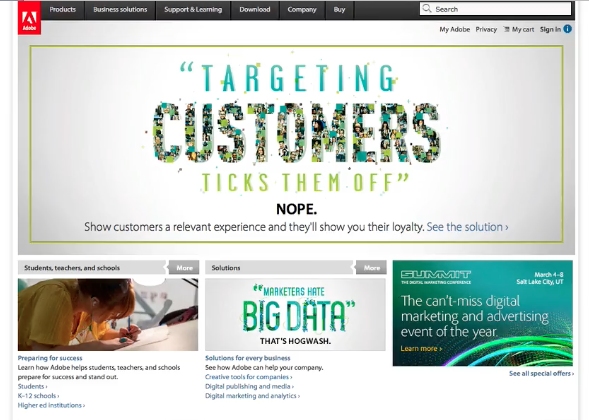
In the search box type in Camera Raw and DNG Converter
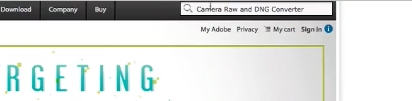
When the results come back click on the link at the top right to get to the page of all the latest RAW updates.
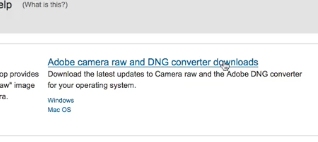
Select what you’d like to download. Download the converter to your computer. Unzip the package and follow the onscreen prompts to install it. When it’s done your camera raw will be updated.
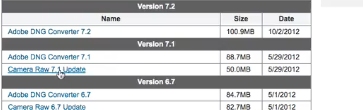
 Home
Home