In this tutorial, we will guide you on how to locate files in Linux. We will teach you how to search for files in Linux, set search criteria. Furthermore, we will guide you on how to refine your search results and search for a specific file type.
Step 1 – Open Terminal
First of all click on the Dash icon on the desktop and in the search bar, type “terminal”. This will bring up the terminal application. Click on the icon to open up the application.
Over there, type in the following:
“sudo apt-get install catfish”
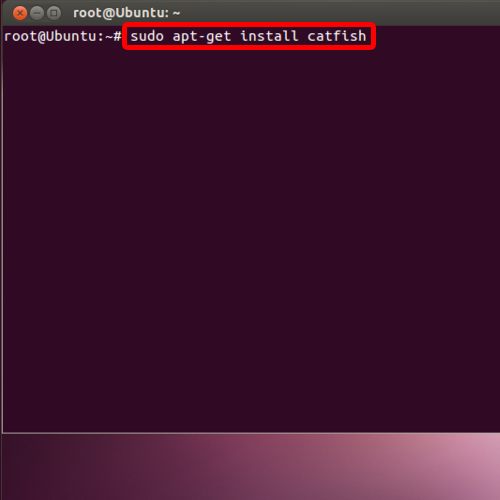
Step 2 – Install Catfish
When prompted, type “y” and hit enter to continue with the installation procedure.
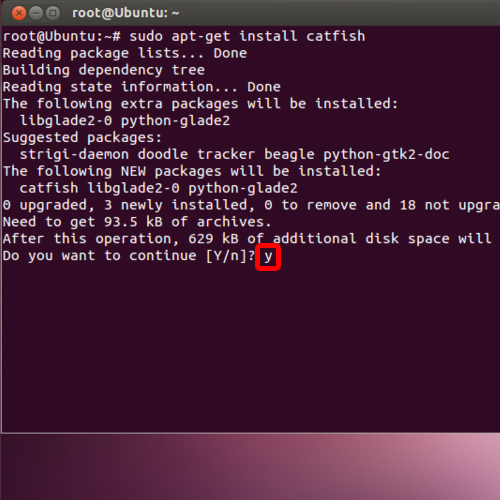
Step 3 – Get updates
Now we will need to get an update for the installed packages. For that, type in the following:
“sudo apt-get update”
Once done, hit the enter key to get the updates.
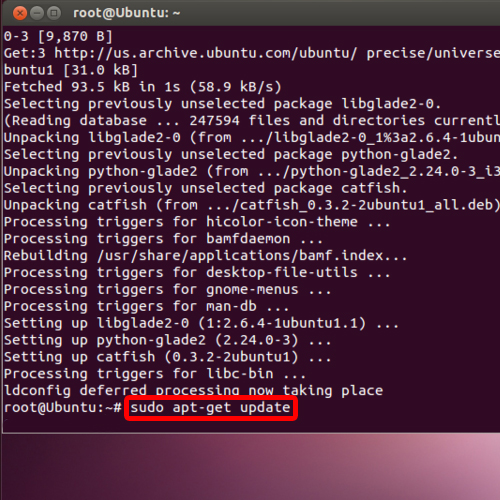
Step 4 – Open application
Now click on the dash icon once more and in the search bar, type catfish. Now click on the icon to open up the application.
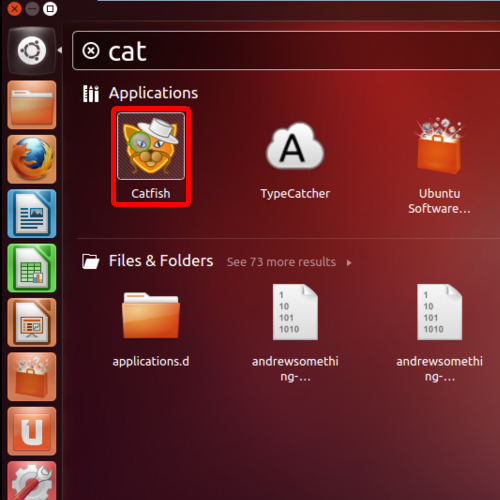
Step 5 – Search for files
Once the application opens up, move to the search box and type what you want to search for. Let’s say all the files which have the word user in it. For that, type in:
*.*user
Move to the location section and you can specify to the application in which drive or folder you want to look in. In the tutorial, we will select the File System and click on the “Find” button to start the search to locate files in linux.
As the processing continues, you will notice the search results will start appearing in the right pane. In this manner, you can locate a file in linux.v
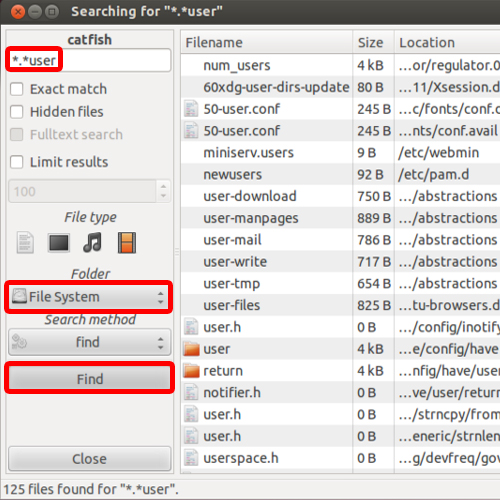
Step 6 – Refine search
You can use extra features to narrow down your search as well. For example, you can find an exact match for the keyword typed in the search field. Also, by using the Limit Result option, you can set the number of searches to be displayed at one go.
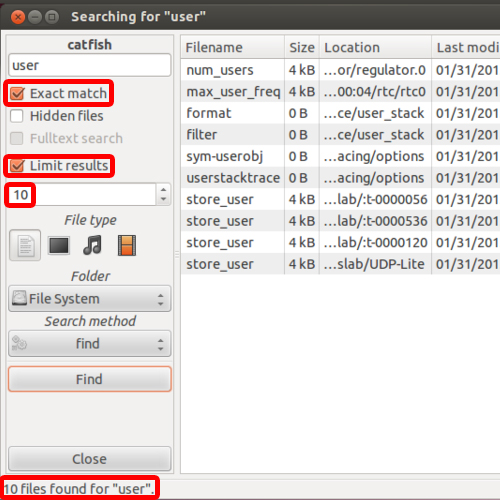
Step 7 – Set file type
You can also set the file type to further narrow down your search. For example, let’s search for images. And in the results, you can see that all the files brought up in the search results are .png files. In this way, you can locate a file in linux.
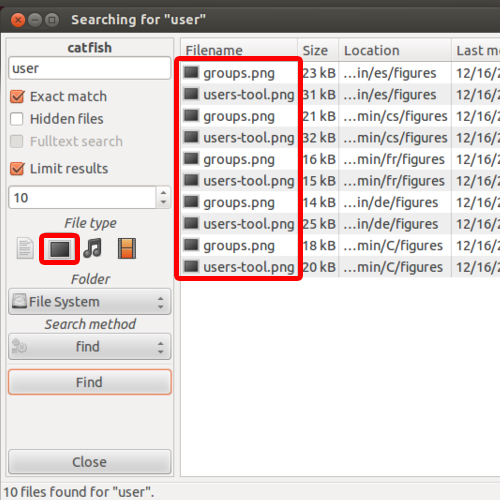
 Home
Home