In this video tutorial we will show you how to save After Effects as mov.
Create a new composition and move the selected file on to the “New composition” icon.
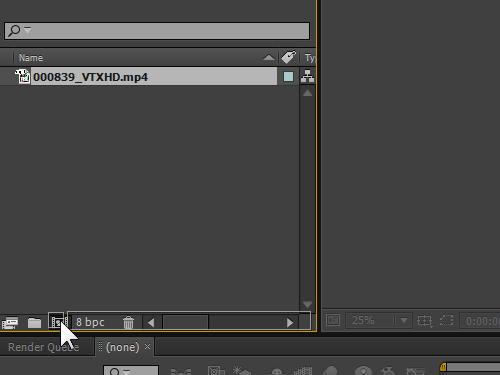
Go to the “Composition” menu and select the “Add to Render Queue” option.
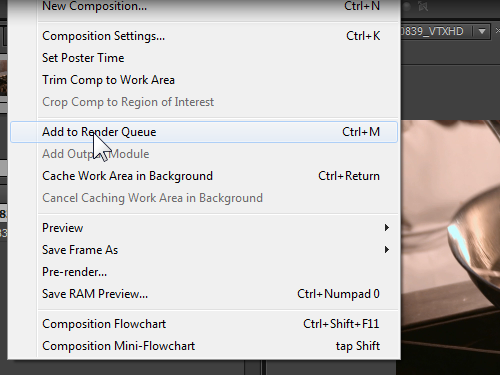
In order to set the output options for your video, go to the Render Queue window, choose the “Output module” line and click “Lossless” option. In the appeared window, find the “Format” option in the “Main options” tab and choose “QuickTime” from the drop-down menu.
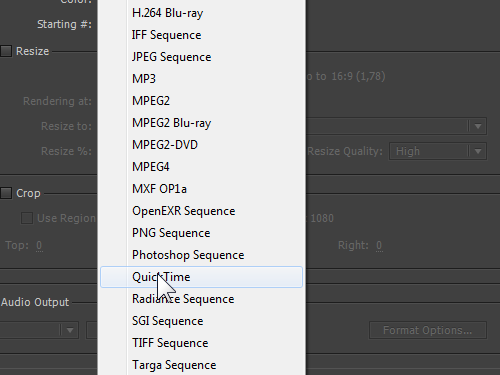
Then check the “Audio Output” option, set the audio quality mode to 48.000 kHz, 16 bit, stereo and press “OK”. Now the format of the video is changed to “mov”. Press the “Render” button to start the rendering process.
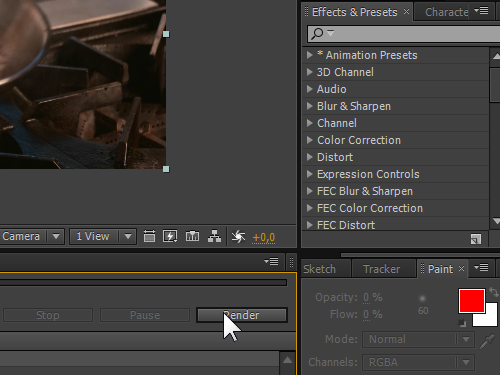
When the rendering process is complete, your video will be saved as a “mov” file.
 Home
Home