In this tutorial, we will show you how to open up recently closed tabs in Internet Explorer.
In this tutorial, we will show you how to open up recently closed tabs in Internet Explorer. Internet Explorer allows you to open several websites in different tabs. You can switch between these tabs and view different websites side by side. When working with various websites, one might close a tab by mistake. We will teach you how to open recently closed tabs. You won’t have to browse through your internet history to find the website you were working on before you accidentally closed it. This shortcut will save you a lot of time and trouble.
Step 1 – Open multiple tabs
For the purpose of this tutorial, we will open different websites in different tabs. For instance, lets open yahoo in one tab. Now let us close the yahoo tab by clicking on the “x” sign on its corner. Next, open up a new blank tab by pressing the “control + T” key on the keyboard or clicking on the new tab button next to the last tab.
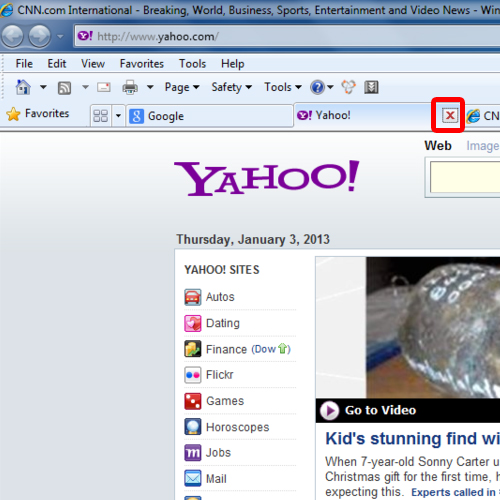
Step 2 – Reopen closed tab
When the new tab opens up, right click on it and click on the “Reopen Closed Tab” option. This will open up the recently closed tab, in the same position in which it was present.
You can also open the recently closed tabs by pressing the “ctrl + shift + t” key on the keyboard. So if you accidentally closed a tab while browsing, you don’t need to log on to that website once more or open up the history tab to access the recently opened websites. You can simply reopen recently closed tabs in internet explorer.
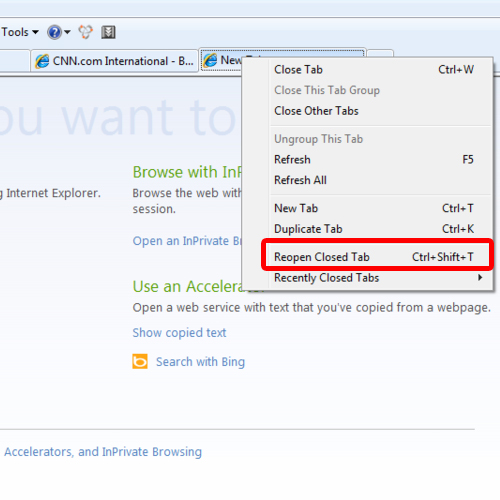
 Home
Home