In this tutorial, we will teach you how to convert video to mp3 online. Many users visit websites in search for an online converter but end up visiting scam websites. In this tutorial, we will introduce you to a reliable online video to mp3 converter.
Step 1 – Visit media.io
First of all, type www.media.io in your browser. Media.io is an online video to mp3 converter. This website allows you to convert video to mp3 format online.
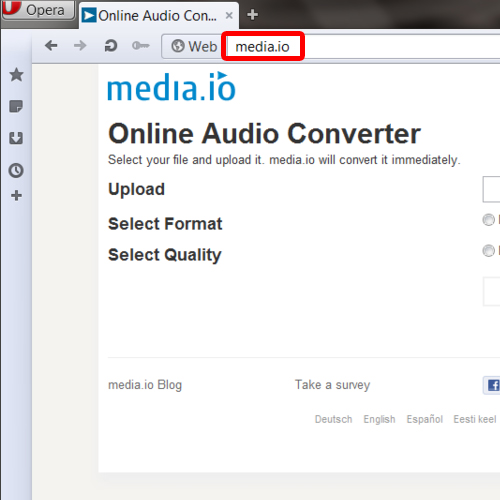
Step 2 – Choose format and quality
Over here, you can choose the format in which you want to convert. For the purpose of this tutorial, we will choose the mp3 format. Furthermore, this online audio converter allows you to choose the audio quality. In this tutorial, we will select the “normal” option.
Once you are done with the settings, click on the Choose button. Now browse for the video file that you want to convert. Once you have found it, double click on it to upload it.
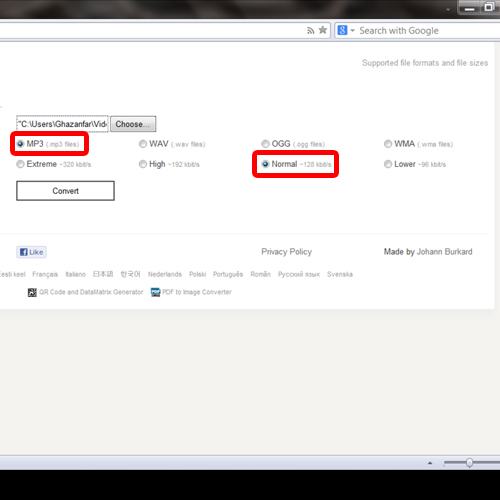
Step 3 – Convert
Lastly, click on the convert button to begin the process.
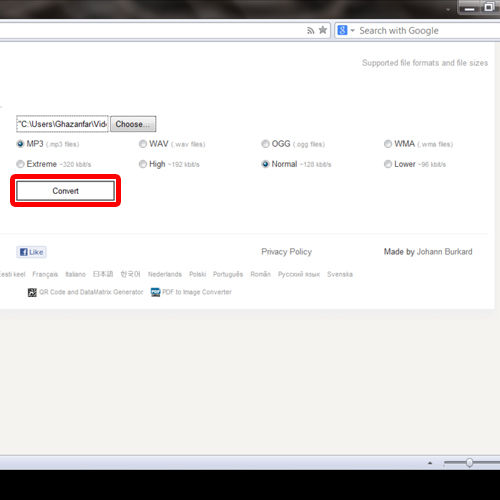
Step 4 – Download converted file
Once the conversion has been done, the website will take a few moments to prepare your audio file. Once completed, your audio file will be displayed. Click on the download button available there to download the audio file.
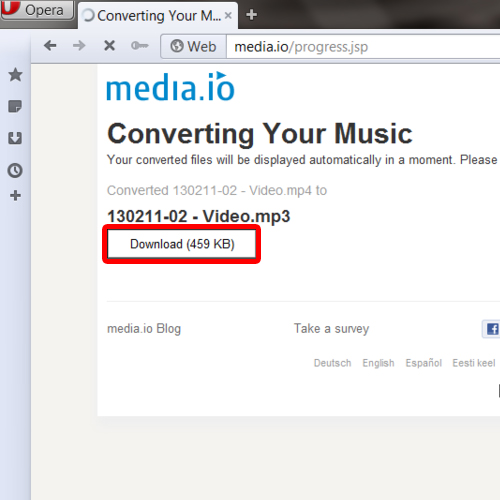
Step 5 – Save converted file
You will be prompted with a dialog box where you can either choose to open or save the file. In this tutorial, we will save the file on our computer. Once the download has completed, you can open and listen to the audio file.
Alt Text “Choose destination path for converted mp3”
 Home
Home