In this video tutorial we will show you how to set Microsoft Outlook as the default email client on Mac.
Launch your favorite browser and test that the email link opens a “new mail” window of Apple Mail by default. Launch Microsoft Outlook and navigate to the “Preferences” option in the “Outlook” menu.
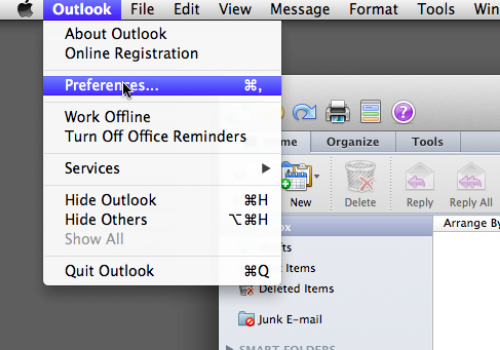
Select the “General” icon and then click on the “Make Default” button.
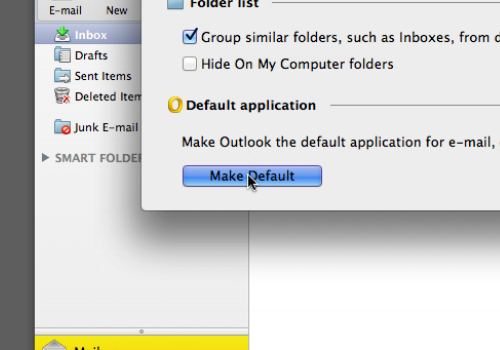
Outlook is now the default email program. To check it, open your browser and click on any email link again. Outlook will now open a “new mail” window.
 Home
Home