In this video tutorial we will show you how to forward an outlook calendar invite.
Launch Microsoft Outlook. Go to “Calendar”.
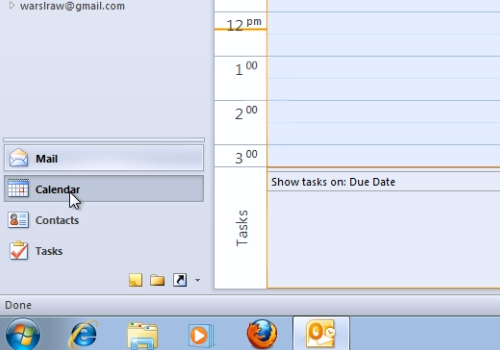
In the following window, click on the meeting you want to forward. In the appeared window, click “Forward” and in the popup menu select “Forward” again.
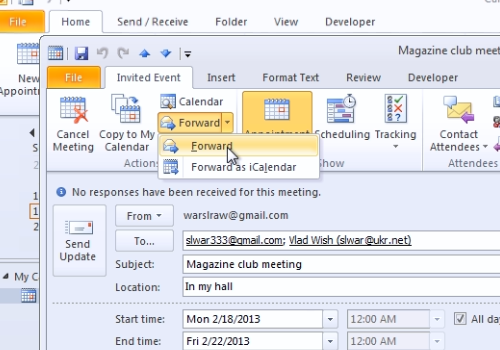
Enter the mail where you wish to send the invitation. When it’s done, press “Send” to send the mail.
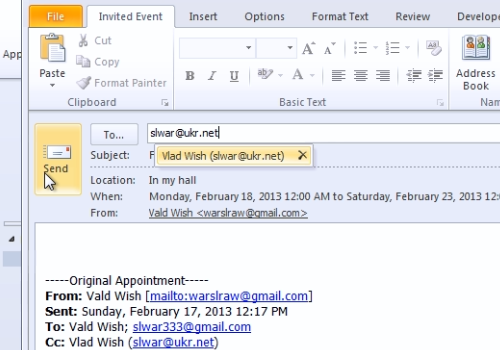
 Home
Home