In this tutorial, you are going to learn how to import facebook events to google calendar, which can be a little tricky at first but is easy to repeat once you know how.
Step # 1 – Find Events
Make sure you are logged into your Facebook account. On the left side click on the “Events” tab. Click on the event name you want to export to enter the events page. In the upper right corner and a gear icon will be present, click on this and in the drop down menu click “Export event”.
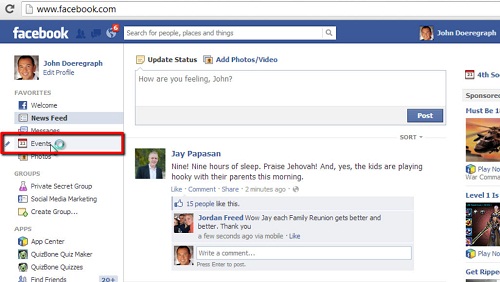
Step # 2 – Exporting event
A new window will appear. Check the “Send to email” option. Click “Export”. Now navigate to your email inbox. Open the message and download the ICS file that has been sent to you. You now need to navigate to Google Calendar. In the upper part of the window (assuming you are in Gmail) you will see a “Calendar” tab, click on it.
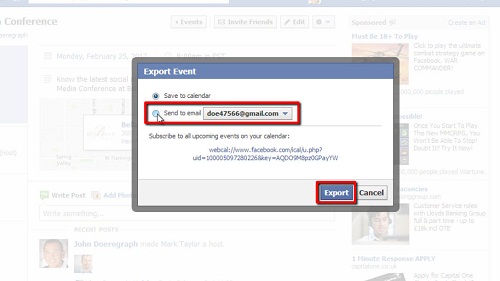
Step # 3 – Import calendar
Click the drop down arrow next to “Other calendars” on the left side of the page. Click “Import calendar”. A new window will open. Click the “Choose File” button. Select the ICS file you have downloaded and click “Open” and then click “Import”. A new window will open. Click “Close”. That’s the process for learning how to import facebook events to google calendar.
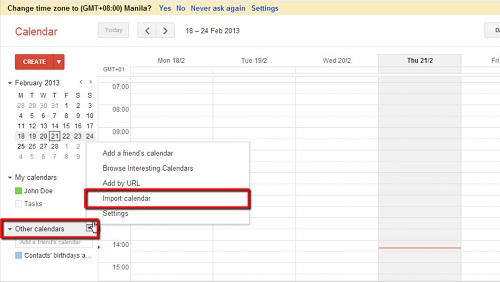
 Home
Home