In this tutorial, we will teach you how to Convert .swf To Html 5. For the purpose of this tutorial, we will be using an online flash converter. This website allows you to convert .swf to html 5.
Step 1 – Open Flash Banner Converter
Follow this Step by Step guide to learn how to Convert .swf To Html 5.
First of all, open any browser and open flash-banner-converter.com/converter. For the purpose of this tutorial, we will be using flash banner converter.com.
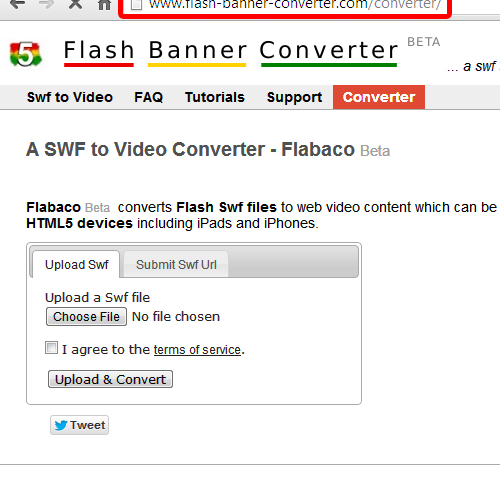
Step 2 – Choose a swf file
Once the website opens, click on the “choose a file” button. Select the file that you want to convert from .swf to html 5 format.
In the new window, select the swf file that you want to upload and then click on the open button.
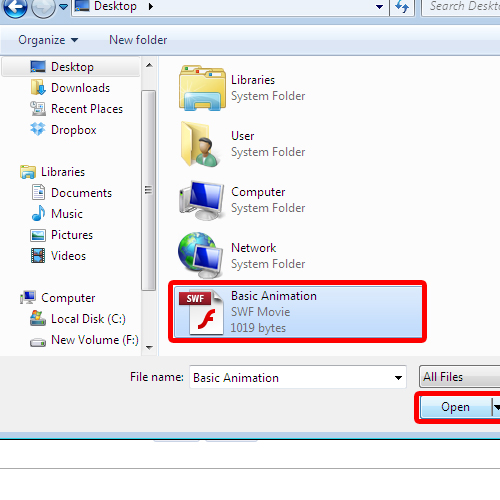
Step 3 – Upload & Convert Option
Once you are done, check the option titled “I Agreed to the terms of service”. Once you are done, click on the “upload & convert” button.

Step 4 – Conversion completed
Your process will take a few minutes to process. Once the conversion has been completed, you’d be informed about the successful completion.
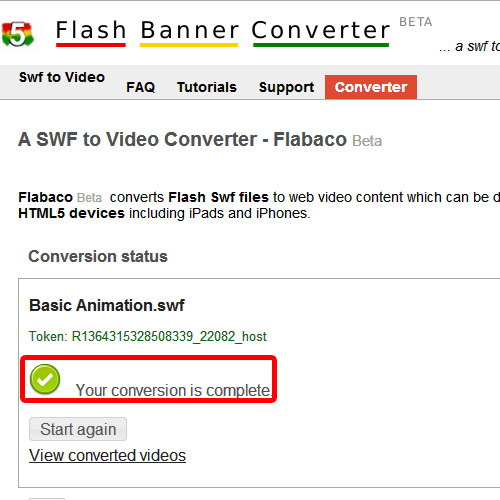
Step 5 – View the html 5 file
If you want to view the converted video, simply click on the “view converted videos” option. A new page will open where you will be able to see the preview of the HTML 5 file.

 Home
Home