Each computer user has different preferences and wants to personalize his/her Personal Computer in his/her own unique style. Some people prefer the icons present on the taskbar. However, there are others who want to view the full names of the programs and windows opened on the taskbar. It basically varies from person to person. Each individual has his/her likes and dislikes. Windows 7 is an operating system which successfully manages to please both the parties. You can customize the taskbar icons as per your liking. In this tutorial, we will alter the windows settings in order to display full names on the taskbar.
Follow this step by step guide to learn how to display full names on the taskbar in windows 7.
Step # 1 – Open the Taskbar Properties Panel
In the first step, go to the desktop of windows. Now right click on the “Taskbar” which is available at the bottom of the windows desktop. A menu will appear where you can see few options and settings of the taskbar. Select the “Properties” option which is available at the bottom of the menu and click on it to open the taskbar properties.
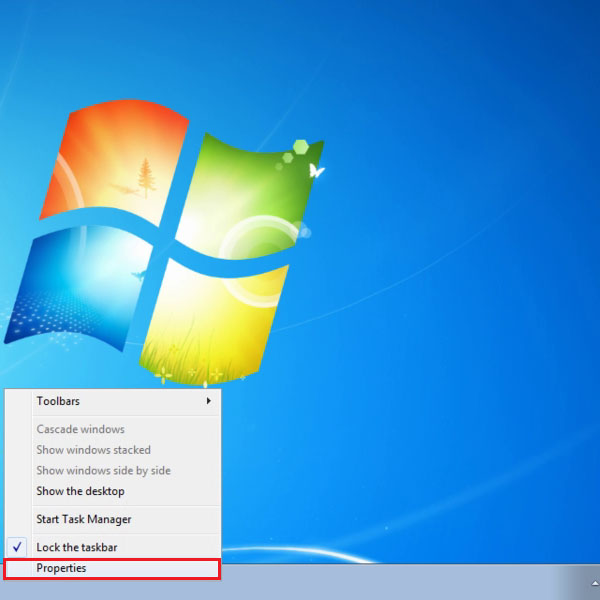
Step # 2 – Change the Toolbar Properties
Once you have clicked on the “Properties” option, a small settings panel will appear in front of your screen. This is the “Taskbar and Start Menu Properties” settings panel. In this panel, move over to the “Taskbar” tab which is the first of the three tabs available and click on it to open its settings. Now click on the checkbox next to the “Use Small Icons” option to enable it. Once its selected, move over to the “Taskbar buttons” option and choose the “Combine when taskbar is full” option from the drop down menu. After changing these settings, click on the “OK” button which is available at the bottom of the settings panel. This will save all your settings and apply them.
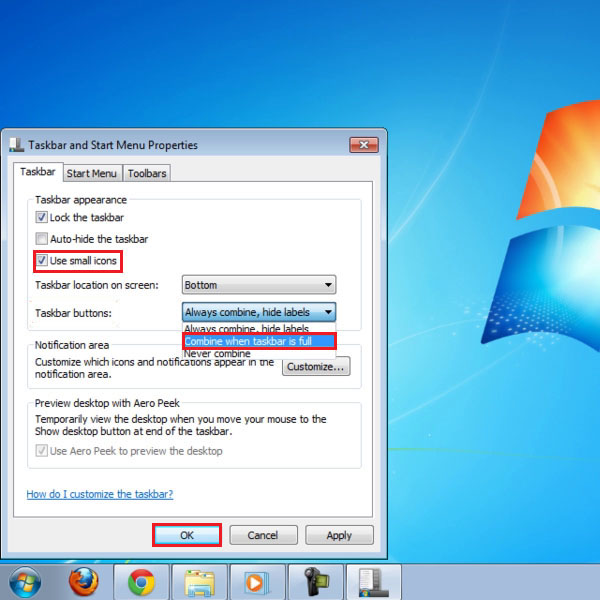
Step # 3 – View Full Names in the Taskbar
Once you have clicked on the “OK” button, you will see that all currently opened windows and programs are displayed with their full names. All windows will now display their full names on the taskbar until the taskbar is full.
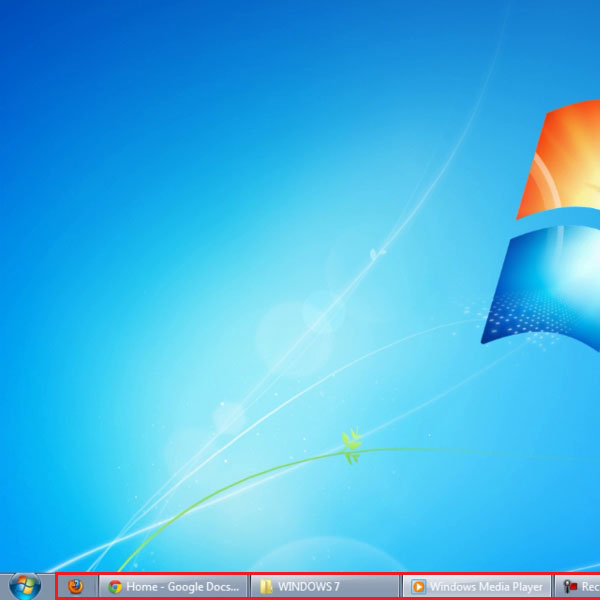
 Home
Home