In this tutorial, we will teach you how to open .swf Files. For the purpose of this tutorial, we have already saved a swf file on our desktop. We will be teaching you different ways of how to open the .swf files in Flash.
Step 1 – Open swf in flash
Follow this step by step guide to learn how to open .swf Files.
First of all, double click on any swf file in order to open it in Flash.
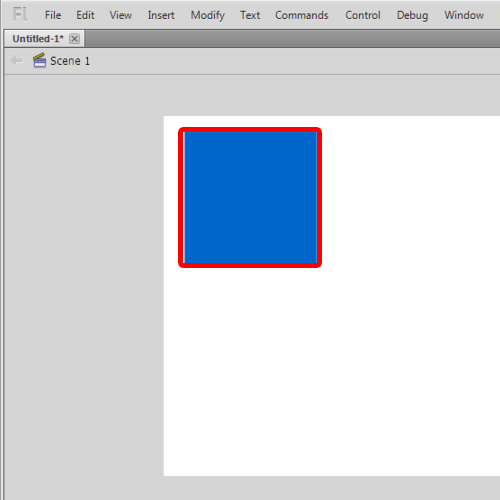
Step 2 – Preview the swf
Press the “ctrl+enter” key on your keyboard in order to preview the tween. Close the preview dialog box once you have viewed the tween.
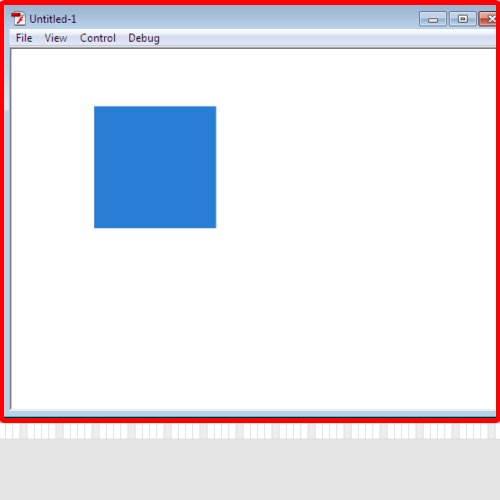
Step 3– Import to stage
Another way in which you can open a swf file is by going to the file tab. From the drop down menu, go to import and select the import to stage option. You can always use the “ctrl+r” key on your keyboard to perform the same action.
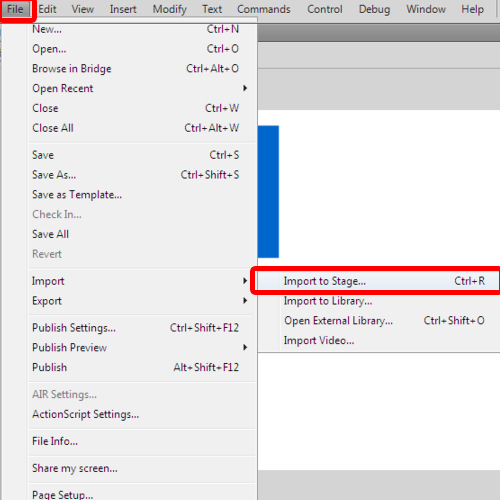
Step 4 – Open swf file
As a result, the import window will open. Select the file that you want to import and then click on the open button. Once you are done, press the enter key to preview the tween.
In this manner, you can open .swf files.
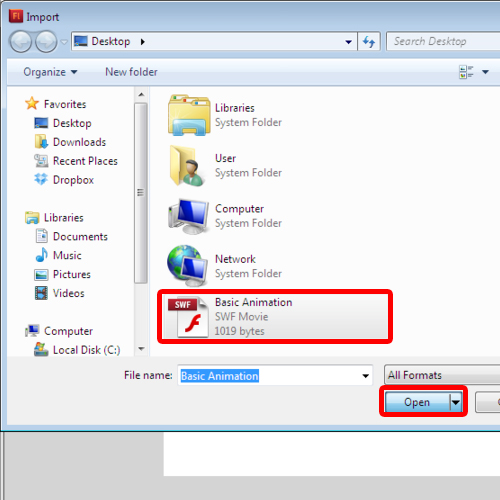
 Home
Home