In this tutorial, we will teach you how to change the mouse speed. Changing the mouse speed is not at all difficult. You can adjust the pointer speed as per your requirements by going to the mouse properties and making a few changes.
Step 1 – Open Control Panel
Follow this step by step guide to learn how to change the mouse speed.
First of all, go to the start button and from the start menu, open control panel.
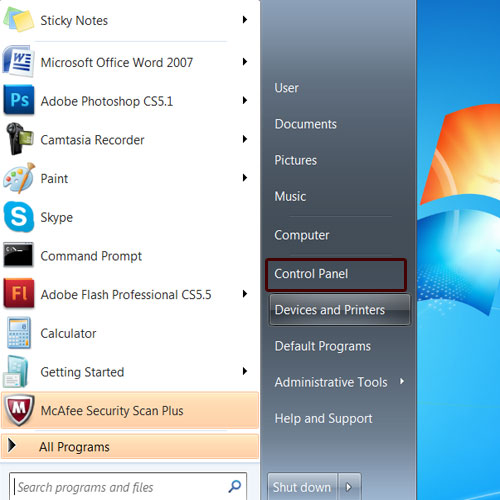
Step 2 – Go to hardware and sound
In the control panel window, click on the hardware and sound category.
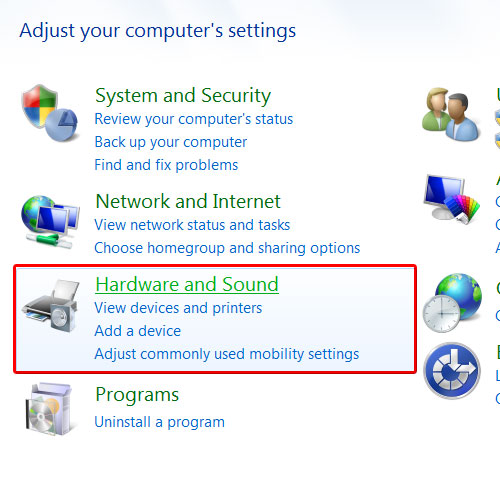
Step 3 – Open Mouse properties
In the new window, click on the mouse option available under devices and printers.
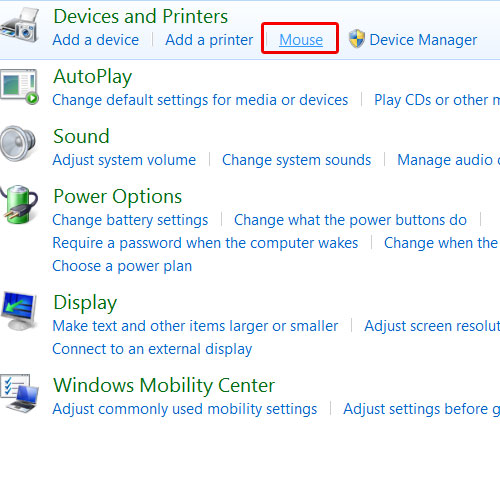
Step 4 – Change pointer speed
As a result, the mouse properties dialog box will appear on your screen. Over there, go to the pointer options tab and change the pointer speed. You can drag the bar either towards the left to make the pointer speed slower or towards the right to make it faster. Changing the mouse speed allows a user to customize the computer as per his/her requirements. Click on the apply button to apply and save these changes. Click on the ok button to exit the mouse properties dialog box.
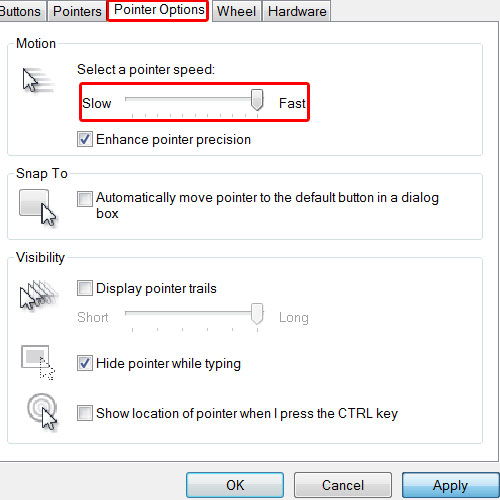
 Home
Home