When you connect to any network for the very first time in windows 7, it automatically makes a workgroup. The default name of the workgroup created by windows i Workgroup. All the computers which want to be connected with the same network must have the same name for their workgroup.
In this tutorial, we will teach you how to change the name of a workgroup. If you change the name of a workgroup that already exists, it will create a new workgroup with that name.
Step 1 – My computer properties
To change workgroup name in windows 7, first of all, you will have to open up the start menu. You can do that by simply pressing the windows key on your keyboard. An alternate way to do that is by clicking on the windows icon on the start menu. With the start menu opened up, right click on Computer and select the properties option.
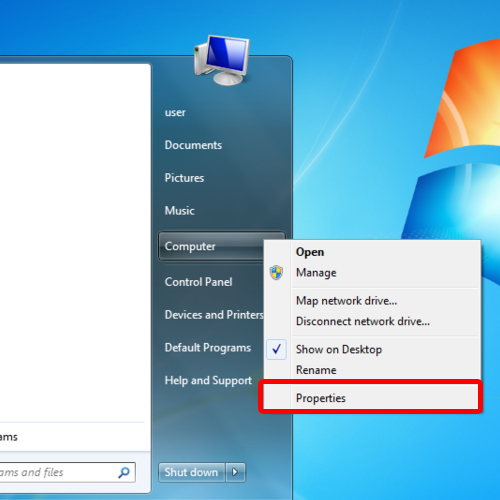
Step 2 – Change settings option
Once the new window opens up, click on the “Change settings” option located towards the right side of the screen.
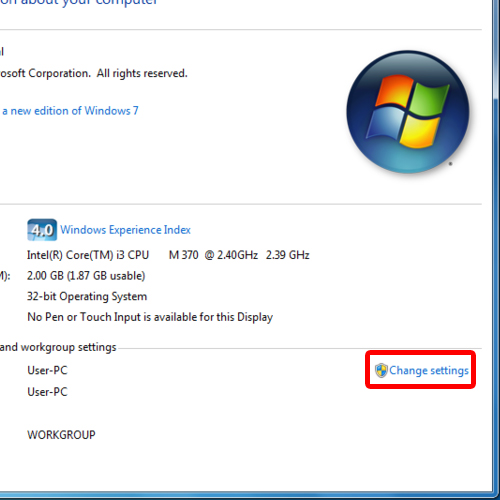
Step 3 – Changing the workgroup name
With the system properties window opened up, you can see that the name of the workgroup here is “WORKGROUP”. To change workgroup name, click on the Change button.
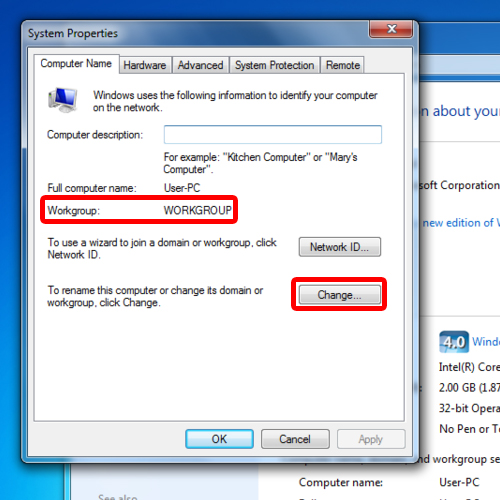
Step 4 – Making domain changes
With that done, you will notice the field right next to the workgroup section at the bottom of the window. That is basically the name of your workgroup. Click on the field and you can change the name of your WORKGROUP. And that is how you change workgroup name in windows 7.
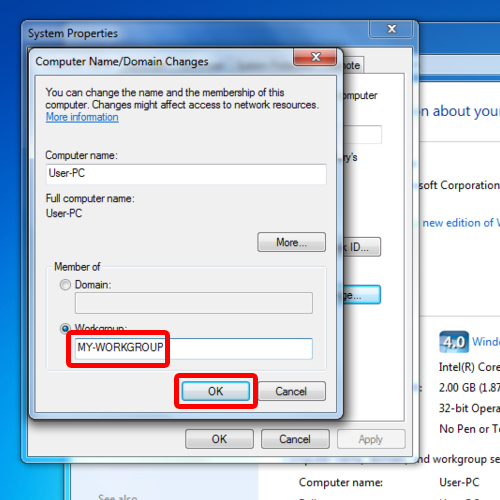
Step 5 – Restarting windows
With the changes saved, you will be required to restart the computer for the changes to take effect.
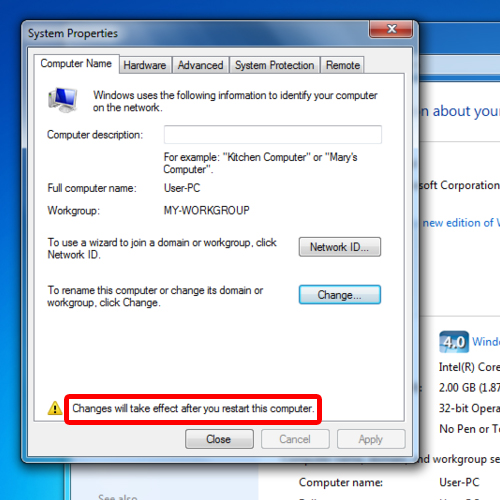
Step 6 –An alternate way
To access the “System properties” directly, open up the Run Command, type in “sysdm.cpl” and hit enter.
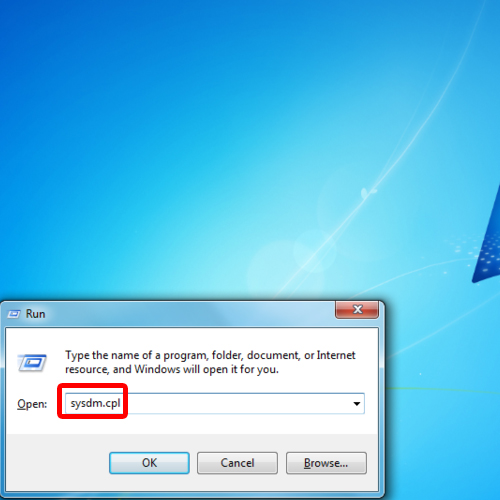
Step 7 – Workgroup name changed
Over here, you can see that the name of the workgroup has successfully changed.
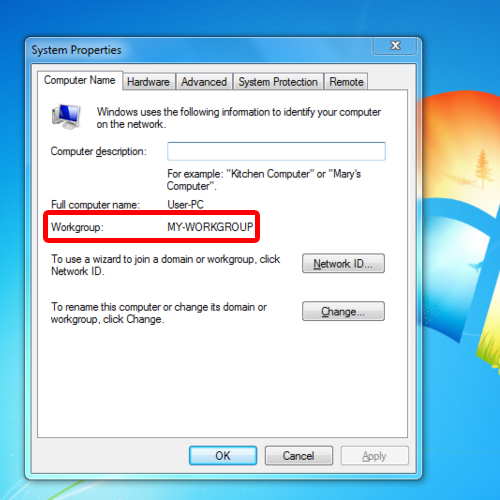
 Home
Home