In this tutorial you will learn about a free iPhone news app. This app is free and is called Fox News. It allows you to keep up to date on all the latest news in the world. You can browse articles, stream live video, and access large photo galleries.
Step #1 – Tap App Store Icon

Step #2 – Tap the search tab
By default, you will be sent to the featured tab. Tap the “search” tab to start looking for our fox news app.

Step #3 – Type “Fox News”
Tap the search field and type the name of our app. Assisted search results will help you find what you’re looking for. Hit search!
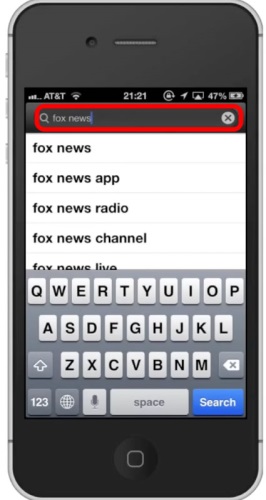
Step #4 – Install Fox News
The Fox News App will be the first option shown. Hit install and the app will automatically begin downloading.

Step #5 – Tap Fox News Icon
You can now begin browsing news from around the world and in your area.

 Home
Home