Notes have never been made better than before with Google Keep. This video will outline some of the key features that makes Google Keep better than the previous note facility from Google: Notebook.
Step # 1 – What was Notebook?
If you ever needed space to save your data and information while surfing the internet then Google Notebook was the system for you. With Notebook you could easily clip information you found useful and save it and even later share it with friends and colleagues. You could also organize and add comments to your clippings for referencing. But unfortunately Google shut it down last year and introduced something new called Google Keep.
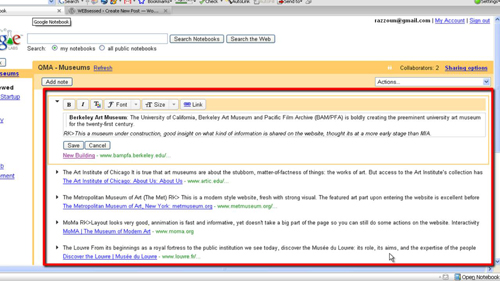
Step # 2 – Features of Keep
Just by looking at the interface of Keep here you can see the difference. Keep provides you with easy instructions and much more functionality than its predecessor. Along with clipping information it also allows you to add images and colors to your notes. Keep also make working easier by offering to-do-lists – once you have completed tasks on the list you can easily cross them out.
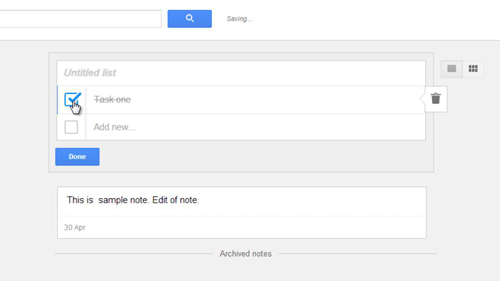
Step # 3 – Using Keep on Mobile Devices
On mobile devices those using Apple will need to have to use the Google Chrome app to access Keep. Android users on the other hand, along with Chrome extension, can also get the Google Keep app from Google Play. The Keep app augments the user experience a great deal as it provides you with widgets to create and edit notes right from the homescreen. Another great feature is the speech-to-text recording with which users can record their voice along with text.
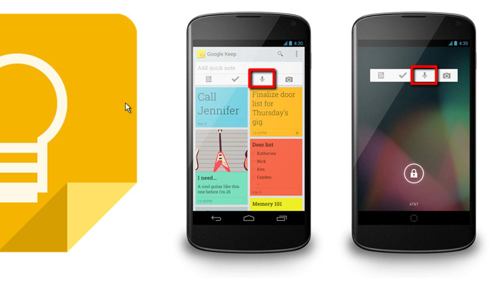
Step # 4 – Overall
Google Notebook is long gone, but now that there is a replacement service for customers, users can take their data and bring it into the new and improved system from Google. Once users have got used to it, they will find Google Keep to be a better service.

 Home
Home