In this tutorial you will learn how to add avatar to Tumblr.
Prerequisites: Tumblr account, web browser, Internet, an avatar image
Step 1. Open up a browser window and log in to Tumblr.

Step 2. Go to tumblr.com/dashboard. Click the little wheel on the top menu.
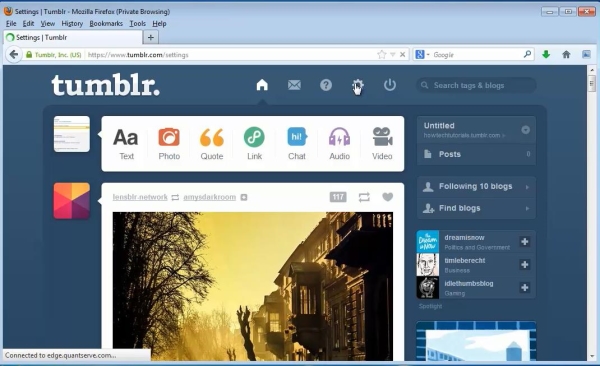
Step 3. Click your name in the lower left side of the menu.
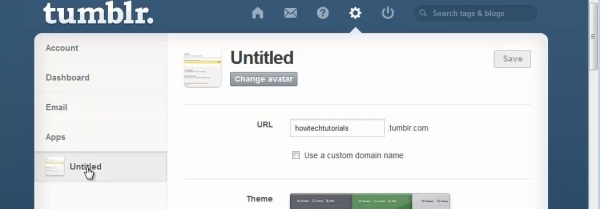
Step 4. Click on „Change avatar”.
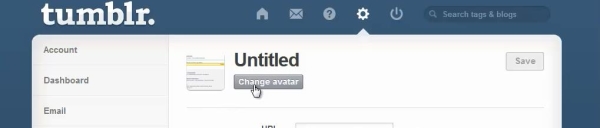
Step 5: Upload your new desired avatar picture.
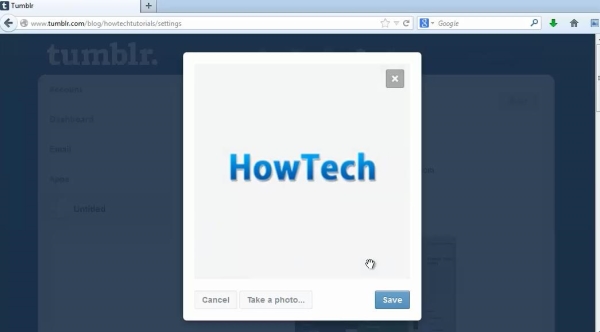
Result: You have now successfully added an avatar to your Tumblr account.
 Home
Home