In this tutorial you will learn how to download Wikipedia for offline reading.
Step 1: Click ‘Print/export” link on the left sidebar of Wikipedia when you’re on an article you want to save.
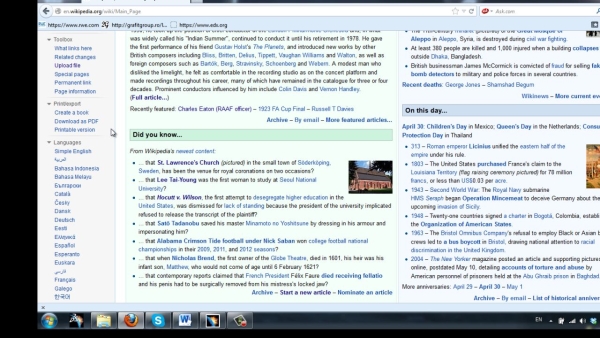
Step 2: Click “Download as PDF” to have Wikipedia automatically generate a PDF copy of this article.
After a few moments, Wikipedia will open a new page letting you know that your new document has been generated.
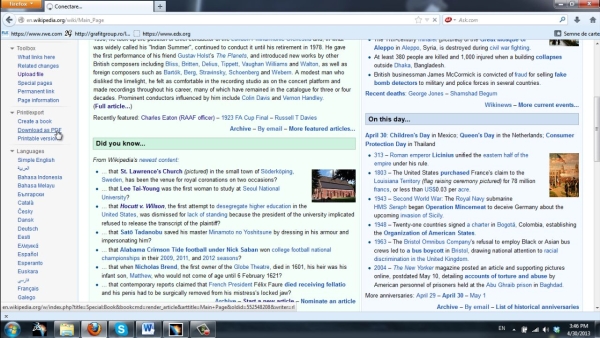
Step 3: Click “Download the file” link.
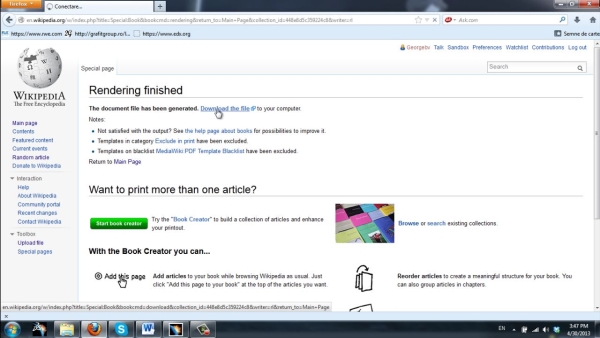
To view the PDF directly in your browser, right-click and select “Save as” to save it to your computer.
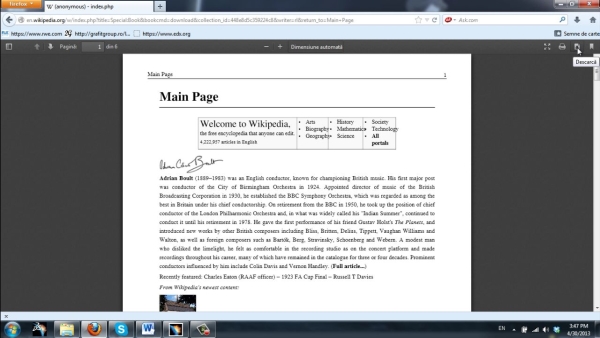
Result: You have just learned how to download Wikipedia for offline reading.
 Home
Home