In this video tutorial we will show you how to add contacts to “Facetime” on Mac.
Open “Facetime” from “Dock” or “Launchpad”. Click on the “+” sign in the upper right corner.
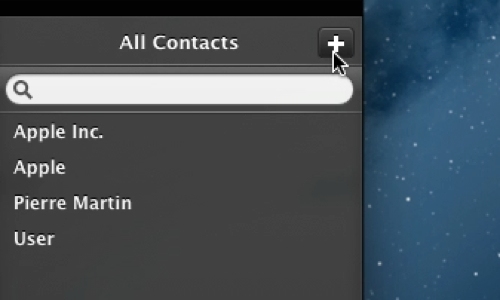
Enter name of the new contact. Now you need to enter mobile number if your contact uses iPhone or you can add an Apple ID e-mail address of your contact. Click “Done”.
Now you can call your new contact by simply clicking on his e-mail address.
 Home
Home