In this tutorial you are going to learn how add a link on Tumblr which will appear in the sidebar section of your blog.
Step # 1 – Accessing the Customize Area
Visit Tumblr and make sure that you are logged into your account. At the top of the page click on the icon that looks like a gear and on the new page click on the name of your blog on the left. From the options that will load on the right click “Customize”.

Step # 2 – Entering the Link Code
On the new page you will see several options on the left. Find the box labeled “Description” and click into it. This is where you are going to need to enter some simple HTML code to get your link to work. Type “” and enter the name for the link, such as “Click Here”. Finally type “” to close the link code.
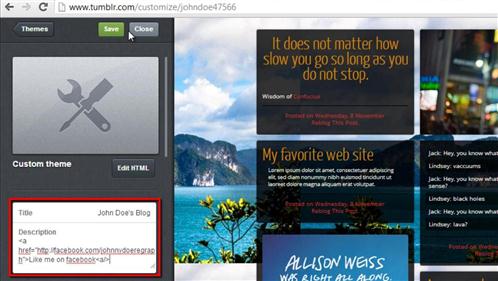
Step # 3 – Testing the Link
Click “Save” at the top of the page. Now, open a new tab and enter the address of your blog. You should now see a link to the side of your blog and when you click on this it will take you to the website we just specified and that is how to add a link on tumblr.
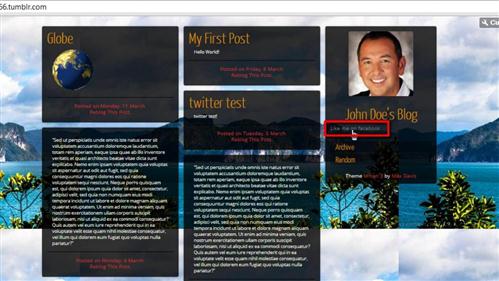
 Home
Home