In this tutorial you will learn how to add links to Wikipedia pages.
Step 1: Log in to your Wikipedia account and go to the article you want to edit.Click on “Edit” to start adding an external link. Do the same when adding external links to an article that you have written yourself.
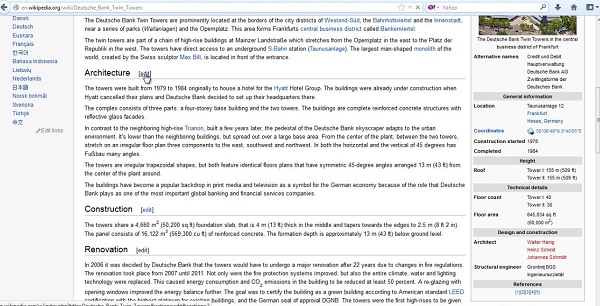
Step 2: Type in the complete URL that you want to add. Wikipedia will automatically treat it as a link and display it as a web address. Put the complete link in single brackets, along with the link’s header, in order to make the link clear.
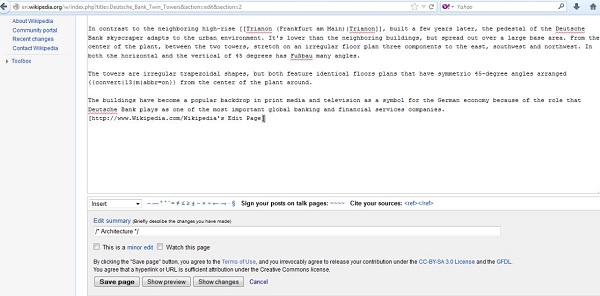
Step 3: Add a “sub-headers” section if an article has already too many external links. Mark each new link with asterisk.
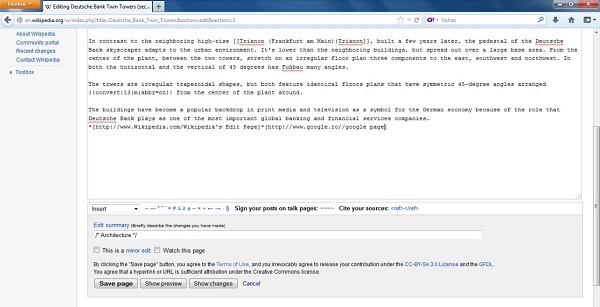
Step 4 : Preview your article with added links and save it before leaving the page.
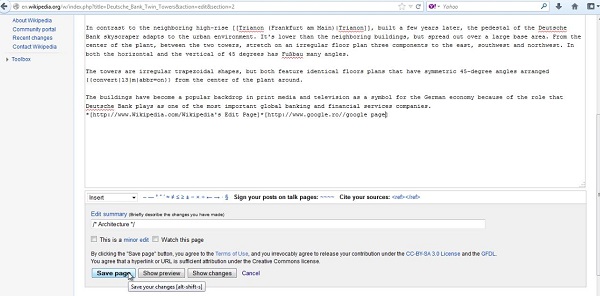
Result: Congratulations! You have just learned how to add links to Wikipedia pages.
 Home
Home