In this tutorial you will learn how to automatically redirect a web page to another URL.
URL redirection, commonly known as forwarding, is a method to make a website available on more than one address.
There is more than one method to achieve this, however we will feature the easiest method that involves no programming.
Prerequisites: browser, Internet.
Step 1. Open up a new browser window. Go to:www.webalias.com
It’s a full service, as you might observe
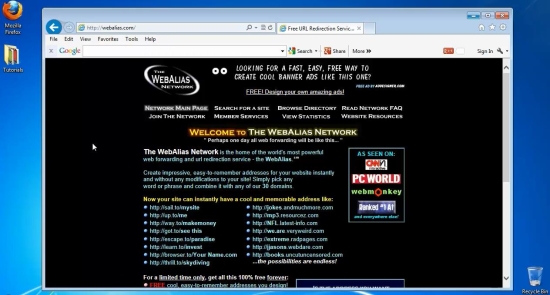
Step 2. Select ‘Click here to sign up’ at the bottom of the page.
A new registration form is offered.
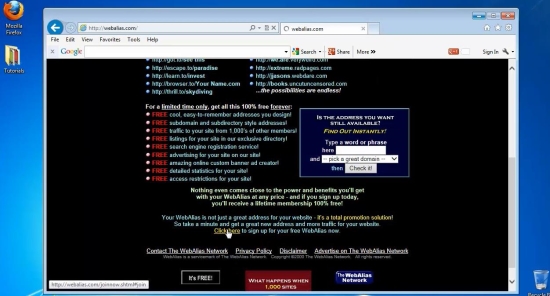
Step 3. Check your old Internet address (the one you want to redirect from) in the first text box of the form. As it is written in there, you can only apply this for existing websites.
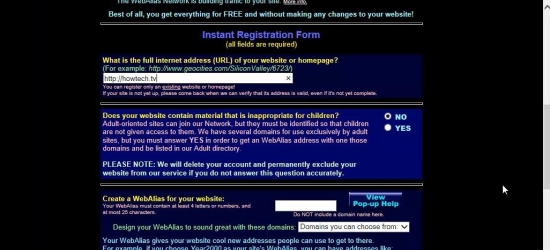
Step 4. Read carefully and make your option correctly in the second text box.
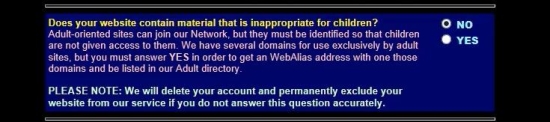
Step 5: Write your new website (the one you want to redirect your users to) in the third text box. Select from the drop-down menu a provider of your choice.
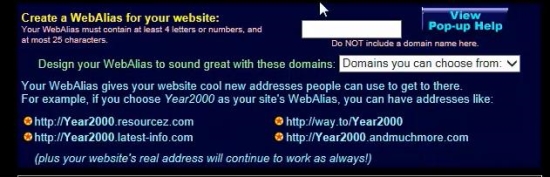
Step 6: Leave your email address in the fourth text box so Webalias can relay back to you when needed.
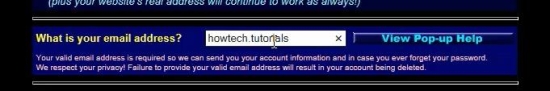
Step 7: Click on the „Set up my account”.
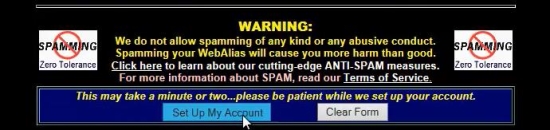
Step 8: Wait a while, then try the new address in a browser tab.
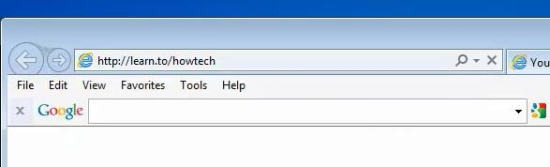
Result: Congratulations, you have set up an automatic redirection for your web page.
 Home
Home