This tutorial will show you how to block a contact in Viber on iPhone. You can block them from within the conversation info screen.
Step # 1 – Select device menu
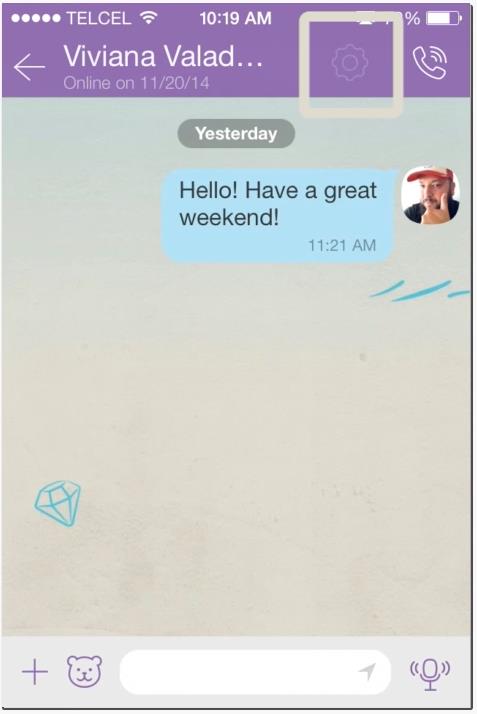
Step # 2 – Select “Block”
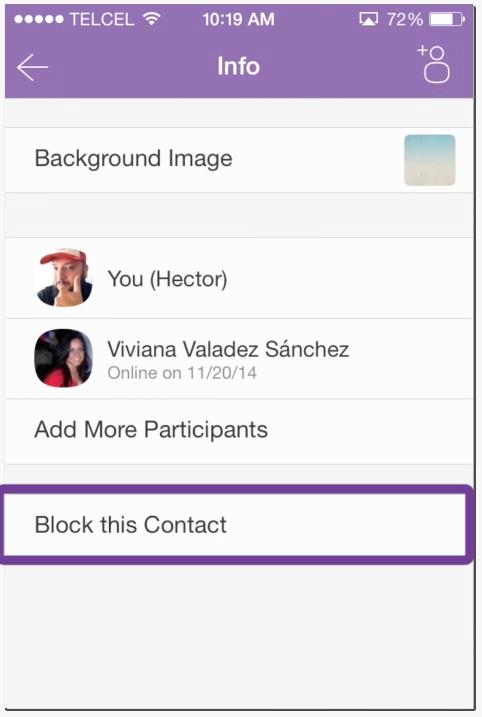
You can enter their number manually through the block list
Step # 3 – Enter Settings
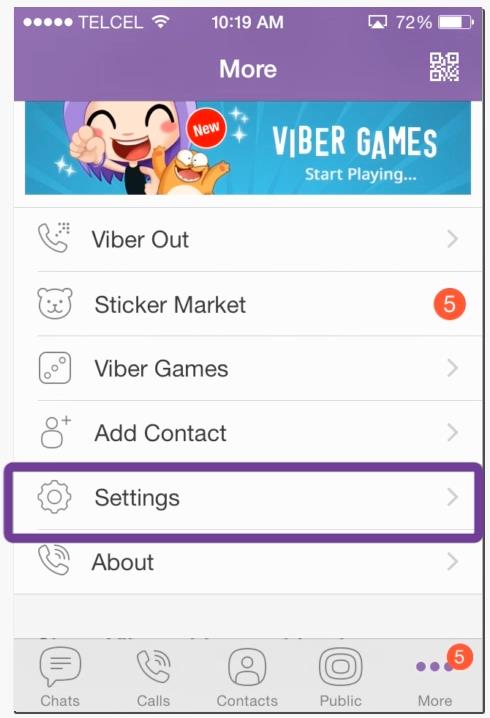
Step # 4 – Select Privacy
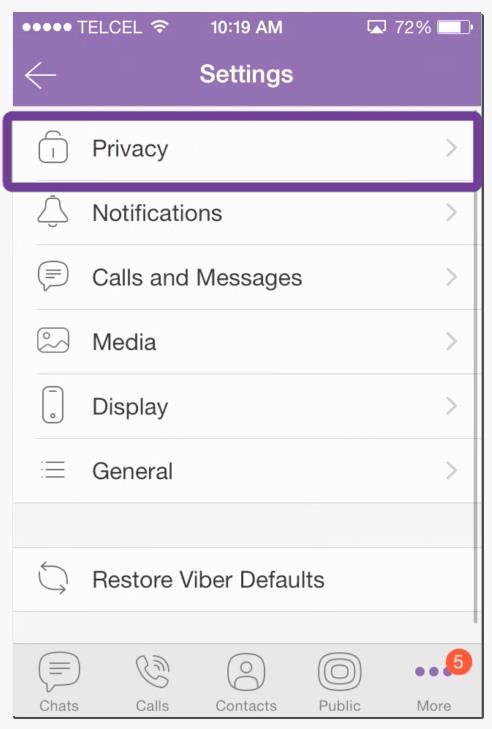
Step # 5 – Block List
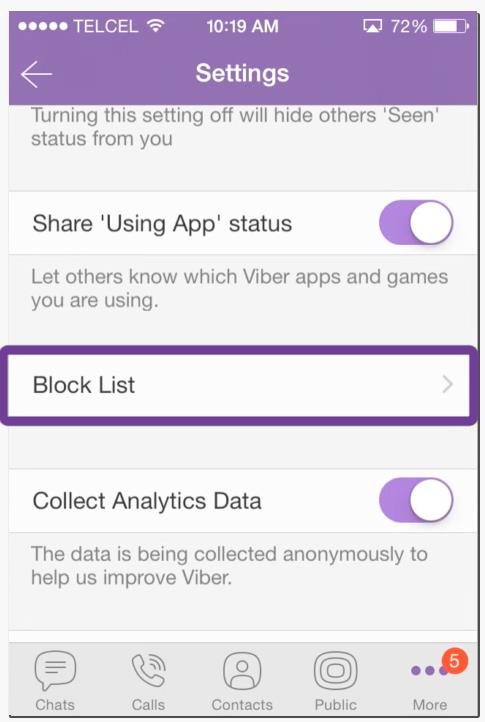
Step # 6 – Block number. Remember to enter the number in the following format: + Country Code – Area Code – Phone Number.
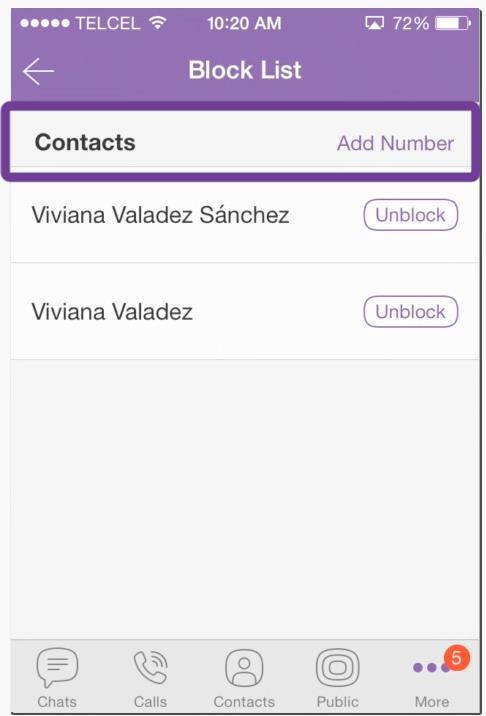
For example, the US number 1-234-567-8910 should be entered as +12345678910.
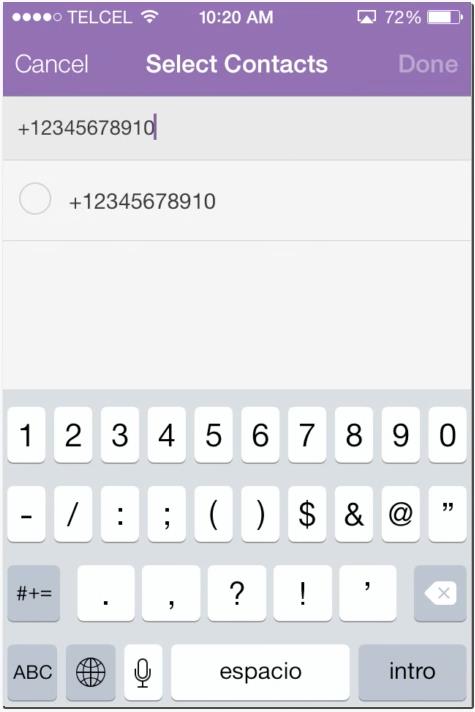
 Home
Home