This tutorial will show you how to delete Viber messages on iPhone.
If you want to delete a certain message of your conversation in this tutorial you will learn how to do it in a few easy steps.
Step # 1 – To delete a message open Viber.

Step # 2 – Go to the chats screen.
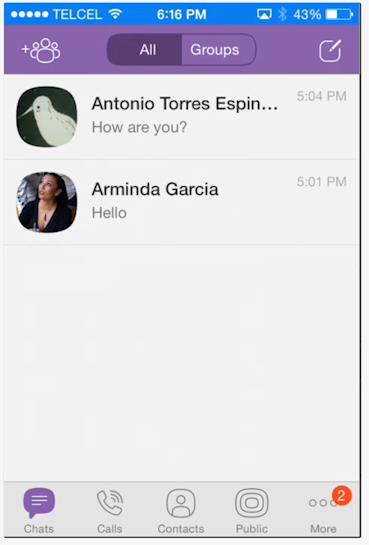
Step # 3 – Find and select the desired chat.
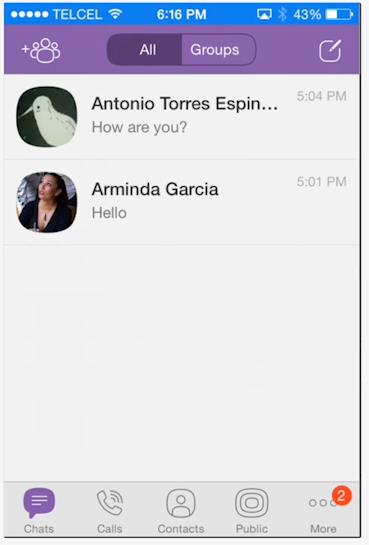
Step # 4 – Find the message you want to delete.

Step # 5 – Tap and hold on the message you want to delete.

Step # 6 – Tap delete.
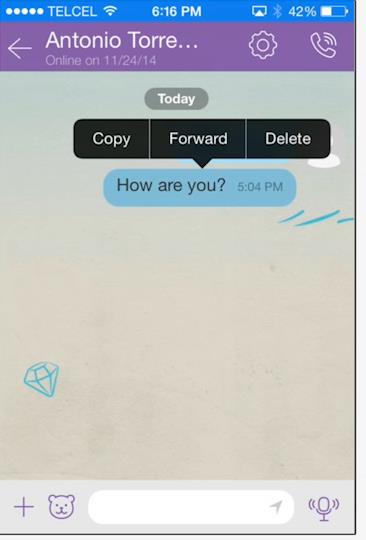
 Home
Home