In this tutorial you will learn how to determine person’s age in Excel.
Prerequisites: Microsoft Excel.
Step 1. Launch Excel and create a new document.
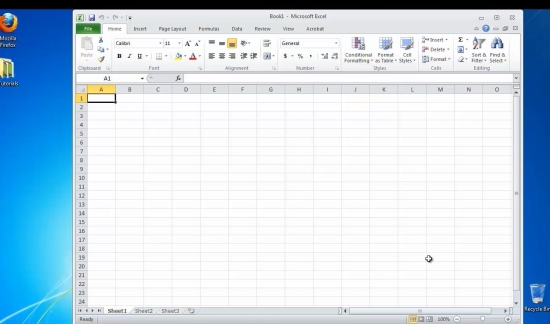
Step 2. Type in the birthdate of the person you want to calculate age for, in the format dd/mm/yyyy.
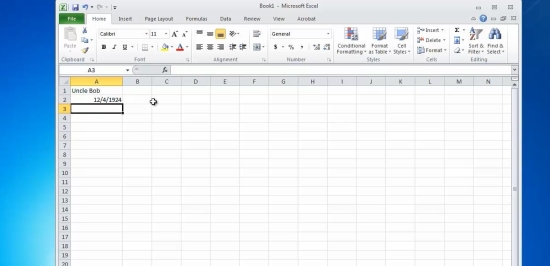
Step 3. Position the cursor in the cell you want to put your result to.
Type in the following formula =INT((TODAY()-A)/365.25),
where A is the cell with the birthdate of the person. Hit „ Enter”.
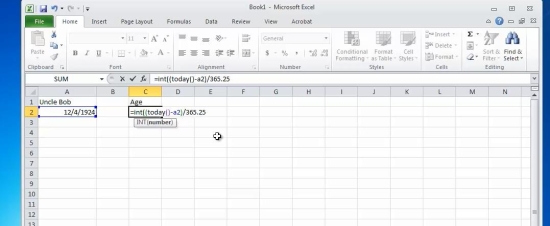
Result: Congratulations, you have now learnt how to determine a person’s age in Excel.
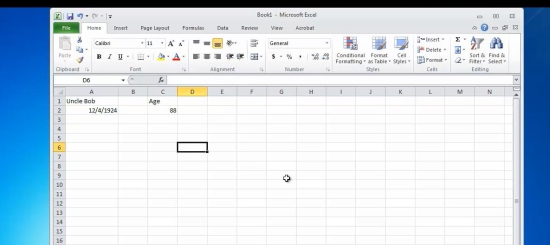
 Home
Home