In this tutorial, you will learn how to calculate your Paypal transaction fees.
Step 1:
Log in to your Paypal account and from the bottom of the page, select Fees. Paypal will present you with its current fees, either on purchases or personal transfers.
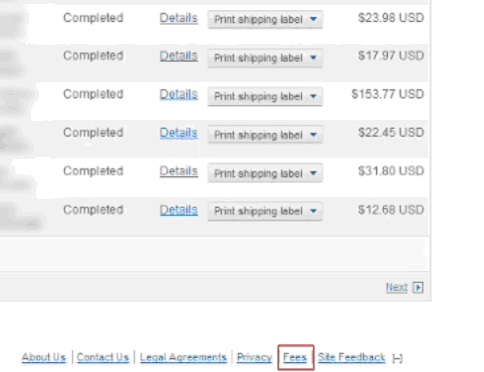
Step 2:
You can click on any of the links provided to get details about that particular fee.
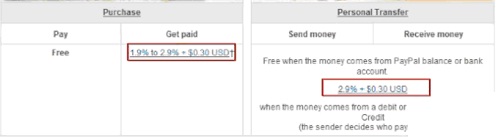
Step 3:
If you are a Paypal merchant, you can have access to the Paypal’s Merchant preferential rates, according to the volume of your transactions. Check the link to see what is the current offer.
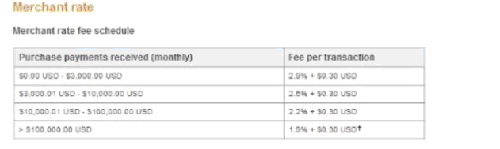
Step 4:
If your transaction is international, you might want to check the Cross-border rates.
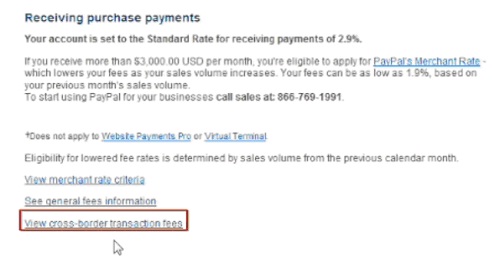
Result: Congratulations! You have just learned how to calculate your Paypal transaction fees.
 Home
Home