In this video tutorial we will show you how to change excel chart scale.
In order to change excel chart scale, open your excel document. Select a column with data. Go to the “Insert” tab. Click on “column” and choose “3-D Column”.
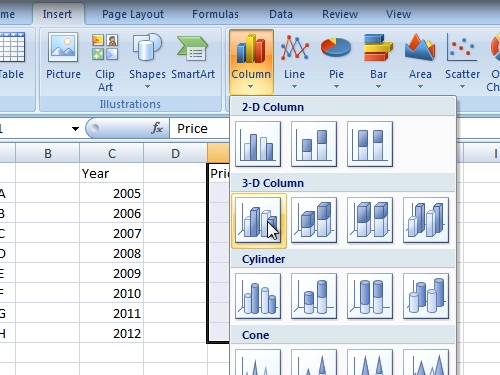
Adjust your chart size. Then, go to the “Layout” tab. Click “Axes”, choose “Primary Vertical Axis”
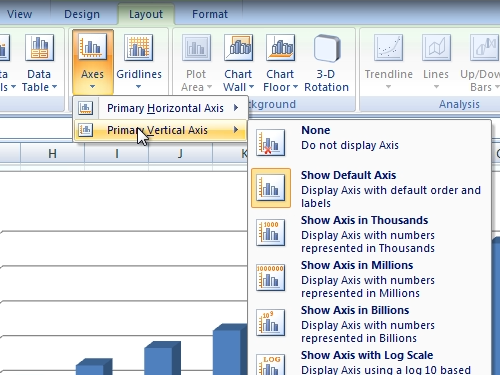
and select “More Primary Vertical Axis Options”. Select “Minimum” parameter to “Fixed” and set value “10000.0”. Then change the “fixed” parameter to “Maximum” and set the value to “100000.0”. Go to “Axes” again, choose “primary vertical axis” and select “More Primary Vertical Axis Options”. Change “Major unit” to “Fixed” and set the value to “5000.0”. Now open the “axes”, choose “primary vertical axis”, select “more Primary Vertical axis Options”. Change “Minor unit” to “Fixed” and set the value to “5000.0”
Now you know how to make changes in the excel chart scale.
 Home
Home