In this video tutorial we will show you how to change wallpaper on Mac.
In order to change wallpaper on Mac, you need to go to the “System preferences”. Choose “Desktop&Screen Saver”. In following window select wallpaper you prefer and just click on it to change the wallpaper.
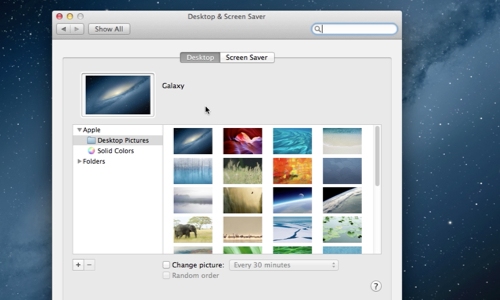
 Home
Home