Introduction:
In this tutorial you will learn how to chat with strangers. This can be great if you are looking to make some friends online.
Step # 1 – Finding a Chat Website
To chat with people online, you will first need to find a good chat website. For this tutorial, we will be using “Chat Avenue,” so go to “chat-avenue.com.”

Step # 2 – Finding a Chat Room by Category
When you first arrive to Chat Avenue, you will notice a bunch of categories in the center of the page. There are chat rooms for college students, dating, music, and even video games. Click the “video games chat” button.
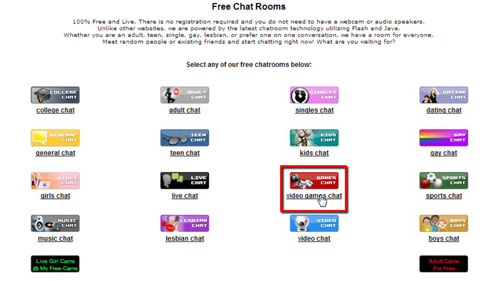
Step # 3 – Opening a Chat Room
When you enter the video game chat section, you will first need to pick a username. Type in the username you want to use next to “Nickname,” then click “Chat Now.” You will then be connected to the chat room and the site will spend a moment loading, you can then chat with strangers about video games.
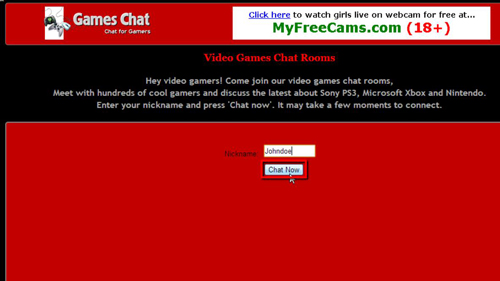
 Home
Home