Introduction:
QR Codes are special bar codes which can be scanned by the cameras in mobile devices. In this tutorial, you will learn how to create qr code.
Step # 1 – Access a Generator for QR Codes
You will first need to access a generator. Go to “qrcode.kaywa.com/.” In the center of the page, you will see five radio buttons, which are “URL,” “Text,” “Phone Number,” “SMS” and “Contact.” These buttons allow you to generate the code in different ways. For this tutorial, we will be using “Text.”
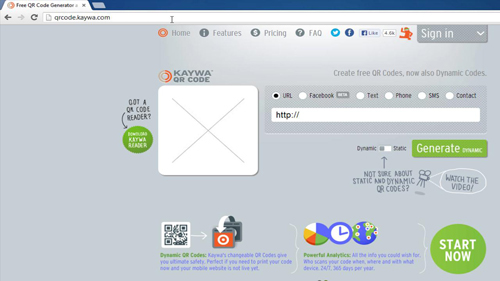
Step # 2 –Creating a Text Based QR Code
Select the “Text” radio button. In the white box beneath, type in the some words, in this example: “Hello, how are you doing today?” When you’re done, click the gray button beneath which says “Generate Static.” Doing this will generate a black and white bar code to the left, under “KAYWA QR Code.”
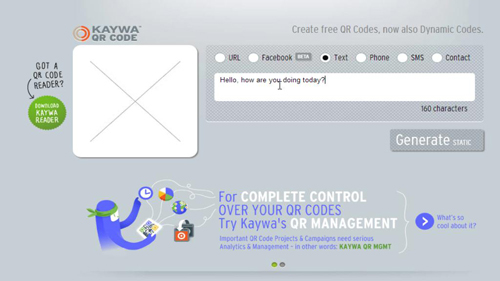
Step # 3 –Using Your QR Code
A hyperlink will be generated on the bottom of the page. Save this code, and you can place it on your documents, website, or in another place where you want people to access it. Now that you can create qr code, people can scan it with their cameras.

 Home
Home