In this video tutorial we will show you how to convert a CorelDraw file to Illustrator file.
Launch the CorelDRAW. In the Quickstart window, choose “Open other” and select the file you want to edit.
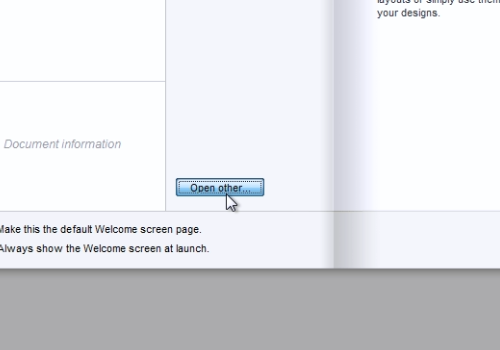
Go to the “File” menu and choose “Save As”.
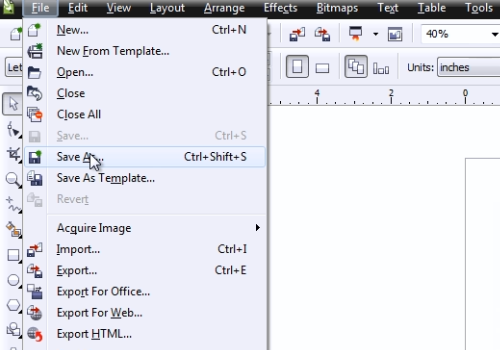
In the following window, click near “Save as type” and choose “AI – Adobe Illustrator” from the pop-up menu. Press “Save”.
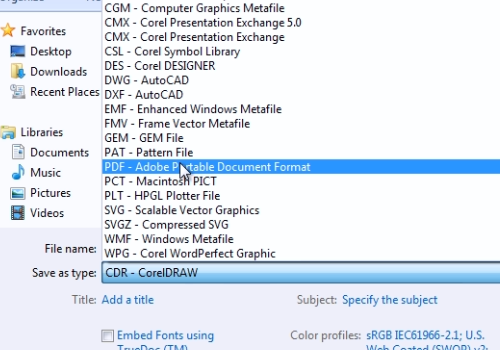
In the next window, adjust the “Adobe Illustrator Export” settings if needed and press “Ok”.
 Home
Home