To convert light room RAW files to jpeg you actually have to export them to convert them. So select the photos you’d like to convert.
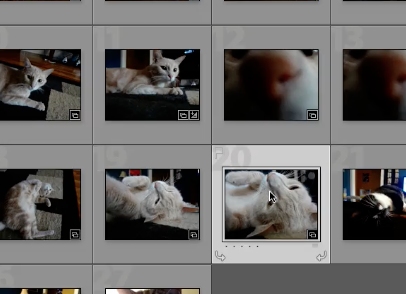
Then select file. Then select export.
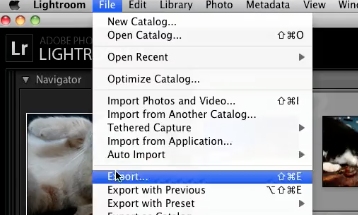
In the export dialog you’ll need to select the settings you’d like here. Scroll down to the file settings section. In the drop down select jpeg.
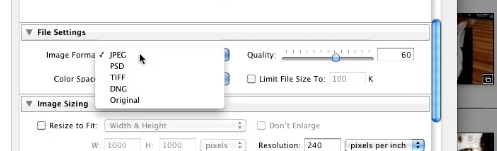
Select the quality and color space. Then click export. This will export these photos and turn them into jpegs.
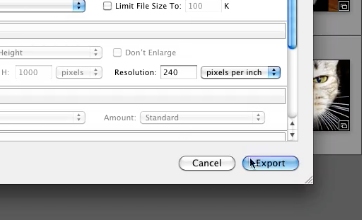
 Home
Home