In this tutorial you would be learning how to copy favorites and create a backup in just four simple steps. Just follow the guidelines given below:
Step No. 1: Start Up Menu
Open up the start up menu and in the search box type in the following command. (instead of Username type in your username through which you are logged in). Once done, simply press Enter.
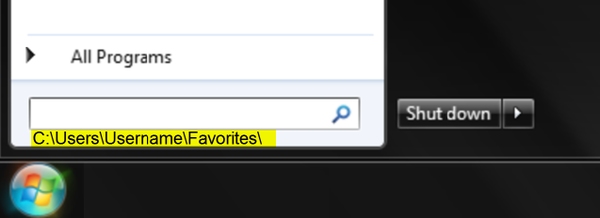
Step No. 2: Copy
Now you would be redirected to the folder where all your favorites are stored. Simply select all the files, right click and choose “Copy”.
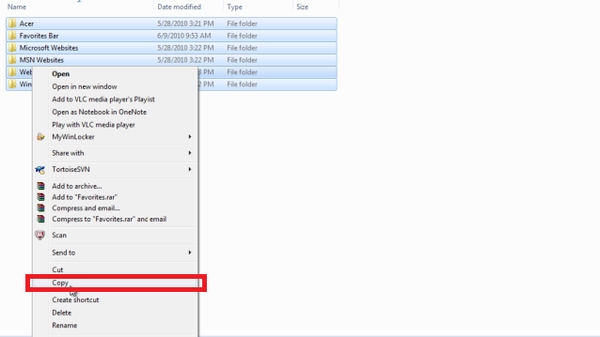
Step No. 3: New Folder
Go to your desktop. Right click, go to New and choose the Folder option. This would create a new folder on the desktop. Rename the folder and press Enter.
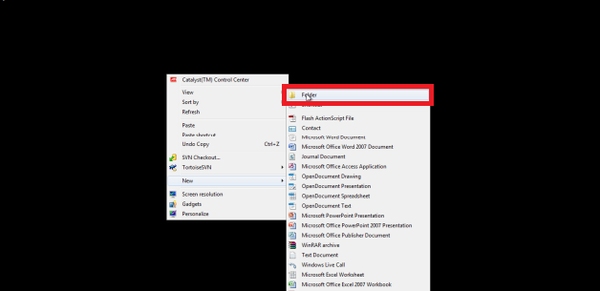
Step No. 4: Paste
Go into the folder that you have just created, right click and choose the paste option. And that’s it. All your favorites have now been copied to another folder.
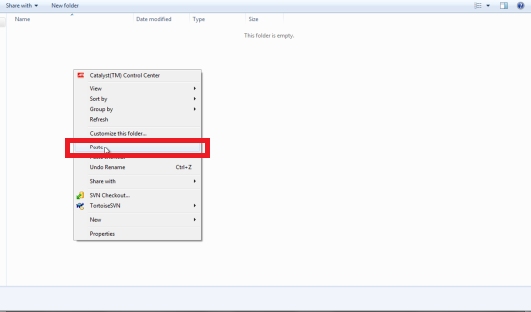
 Home
Home