In this tutorial you will learn how to create a slideshow from your search results.
This method can guarantee you endless hours of fun if you have time to watch it.
Step 1. Open up a new browser window. Make it big.
Step 2. At the address bar, type:
www.theslideshow.net
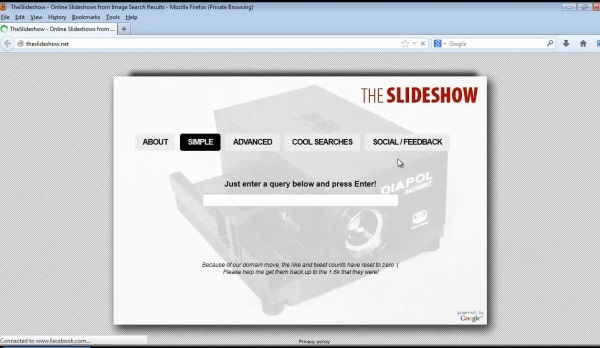
Step 3. Mute the ads in the page if you have such option.
Step 4. In the search bar in the middle of the screen, type in the subject you searching for.
We’ll choose: Renoir. A world of pictures unfolds in front of your eyes!
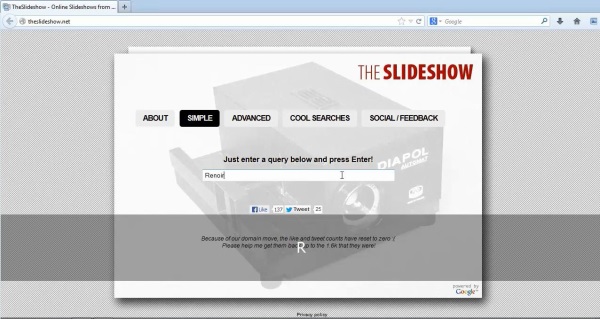
Step 5. For a complete experience, press F11 in the browser and enjoy. Remember to press F11 once again to return back.
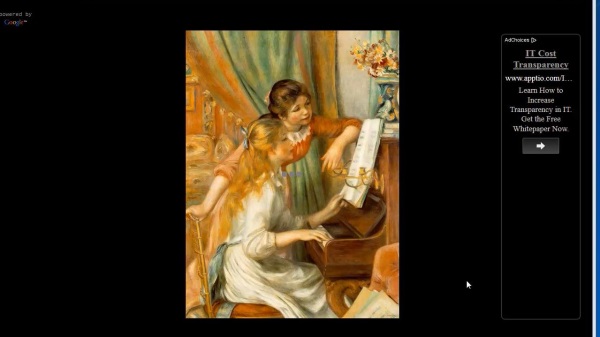

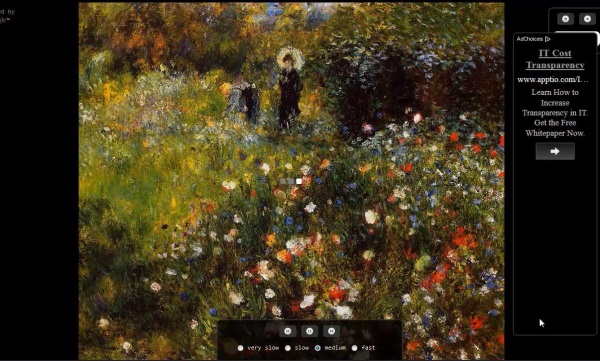
Result: You have successfully created and displayed a slidshow from search results.
 Home
Home