In this tutorial you are going to learn how to create pixel art in Photoshop.
Step # 1 – Creating the Canvas
Start Photoshop and choose to create a new document. If you are making pixel art then you are probably going to want to create a very small canvas – here we are choosing to make it 50 by 50 pixels. Click “OK” and you will see a very small canvas appear in Photoshop. Zoom in on this canvas so you have a better view of your working space.
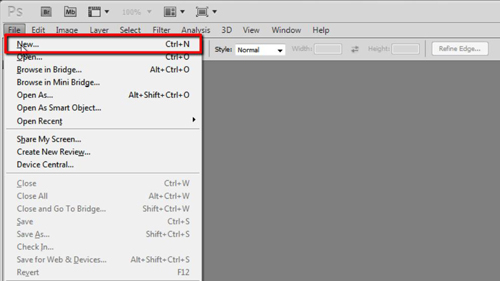
Step # 2 – Creating the Right Tool
You are now going to need to select a one pixel brush. Click and hold on the brush tool from the menu on the left and in the menu that pops out choose the pencil option. In the menu at the top click the icon with a number in it. Set the size all the way down to one pixel and the hardness to 100. You can then use this to draw you pixels onto the page.
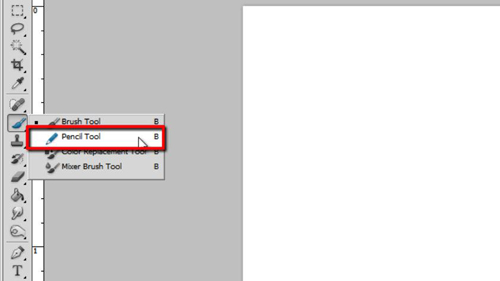
Step # 3 – Creating Some Pixel Art
To change the color of the pencil click the color swatch in the bottom left of the window and choose something new. You will now be able to use your creativity to create whatever sort of pixel art you wish and that is how to make pixel art in Photoshop.
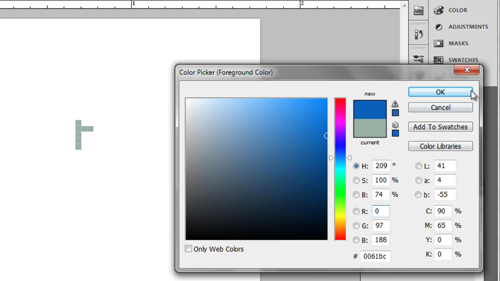
 Home
Home