Excel provides templates which are worksheets which are already made for basic and common uses. The have been pre designed and you can make some changes and modify them. The templates are automatically installed in Excel 2010 and if you want some other templates you can easily download them from the Microsoft Office Website. It saves a lot of time when you work with a template, all the things which are common and used by most of the people are already there so instead of making a worksheet from scratch you can simple use the template. There are lots of other websites which provides you with a lot of different templates so you can search the internet for them as well or create template in Excel.
Follow this Step by Step tutorial to learn how to create and use original templates in Excel.
Step # 1 – Click on ‘New’ from existing option
In order to make your own template in Excel from your existing Workbook all you will have to do is ‘Save’ the Workbook. First of all go to the “File” tab which is also known as the backstage view. Once you are there, click on the “New” tab and select “New from Existing” option.
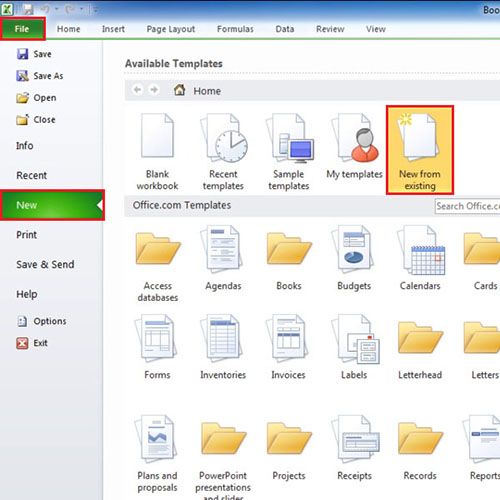
Step # 2 – Open the Workbook
As soon as you press the “New from Existing” option, a box will open. From this box you will be able to open the file that you want to convert to template. Select the file and click on the “OK” button to open it.
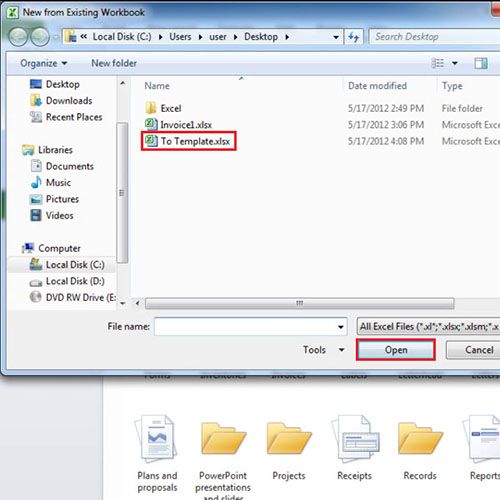
Step # 3 – Change the extension
When the Workbook is opened and when you are done making the changes and want to ‘Save’ it then press “Ctrl + S” and click the downward arrow of “Save as Type” section and choose the extension of the file from “Excel Workbook” to “Excel template xltx”. Write the name of your Workbook and click on the “Save” button to completely create template in Excel.
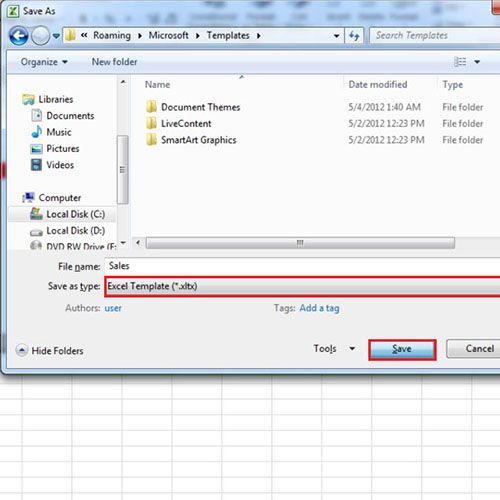
Step # 4 – Open the template
In order to open the saved template, go to the “File” tab and click on “New”. From there select “My templates” and a small window will open with your templates in it. Click on the template to open and when you want to save it, the extension will, by default, be of Excel Workbook.
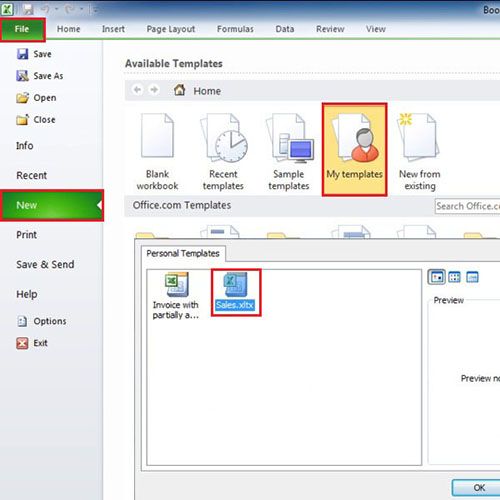
 Home
Home