This tutorial will show you how to delete a Viber contact on iPhone. There is no way to delete a contact from within Viber.
Step #1 – You must delete the contact from your iPhone’s Contacts app.

Step #2 – In your iPhone’s Contacts app tap on the name of the contact.
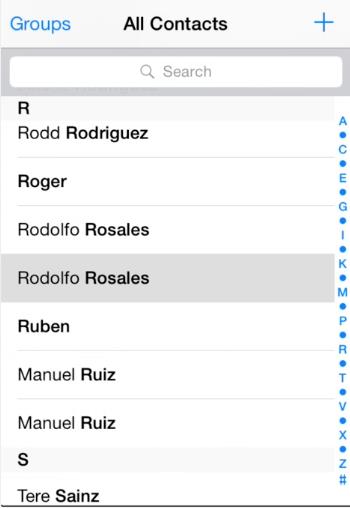
Step #3 – Tap Edit in the top right corner.

Step #4 – Scroll all the way to the bottom.
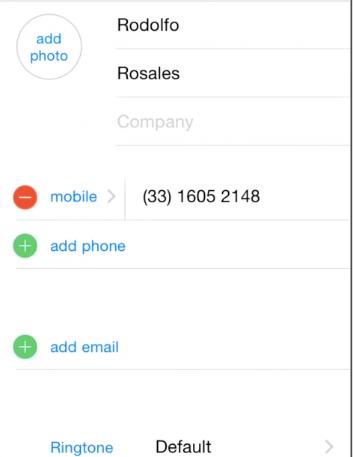
Step #5 – Tap Delete Contact.
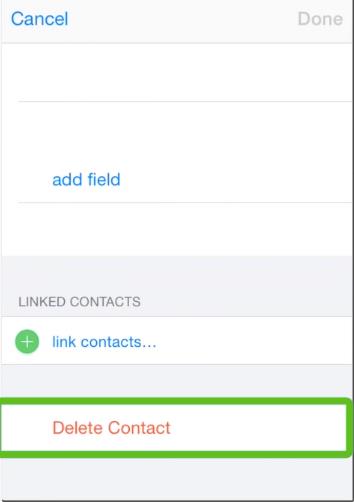
 Home
Home