In this tutorial you will learn how to delete Downloads on iTunes.
To delete downloads on iTunes find the downloaded file you wish to delete and select it.
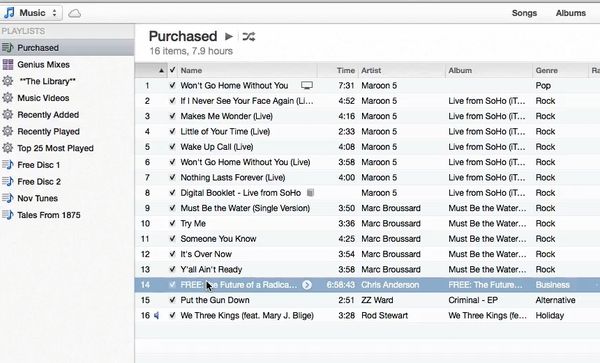
Once selected right click.
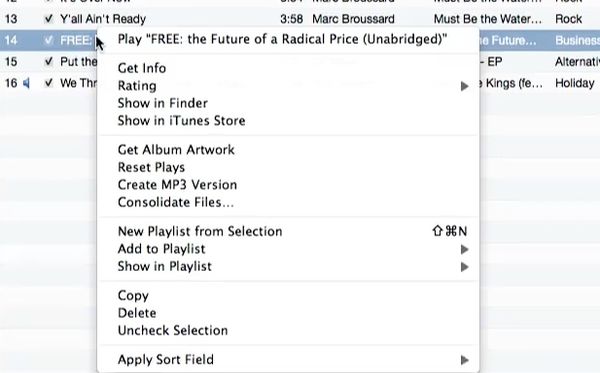
Then select delete.
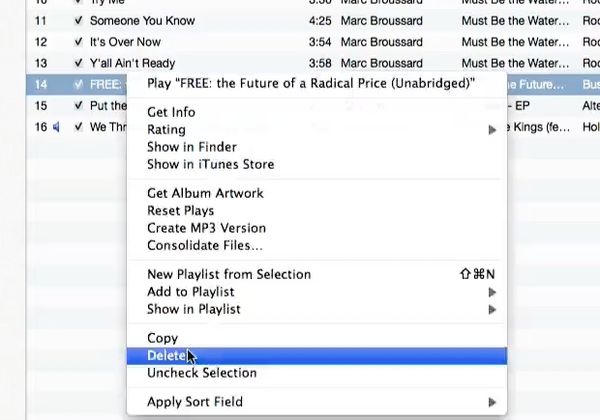
In the pop up select delete file.
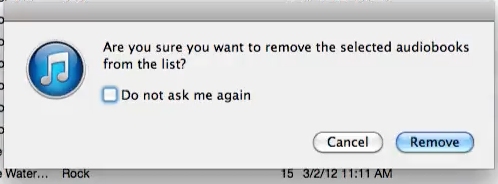
The download will now be deleted from all synced itunes accounts.
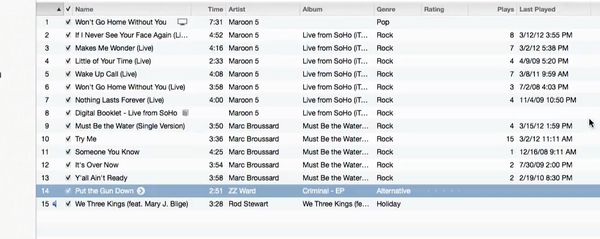
 Home
Home