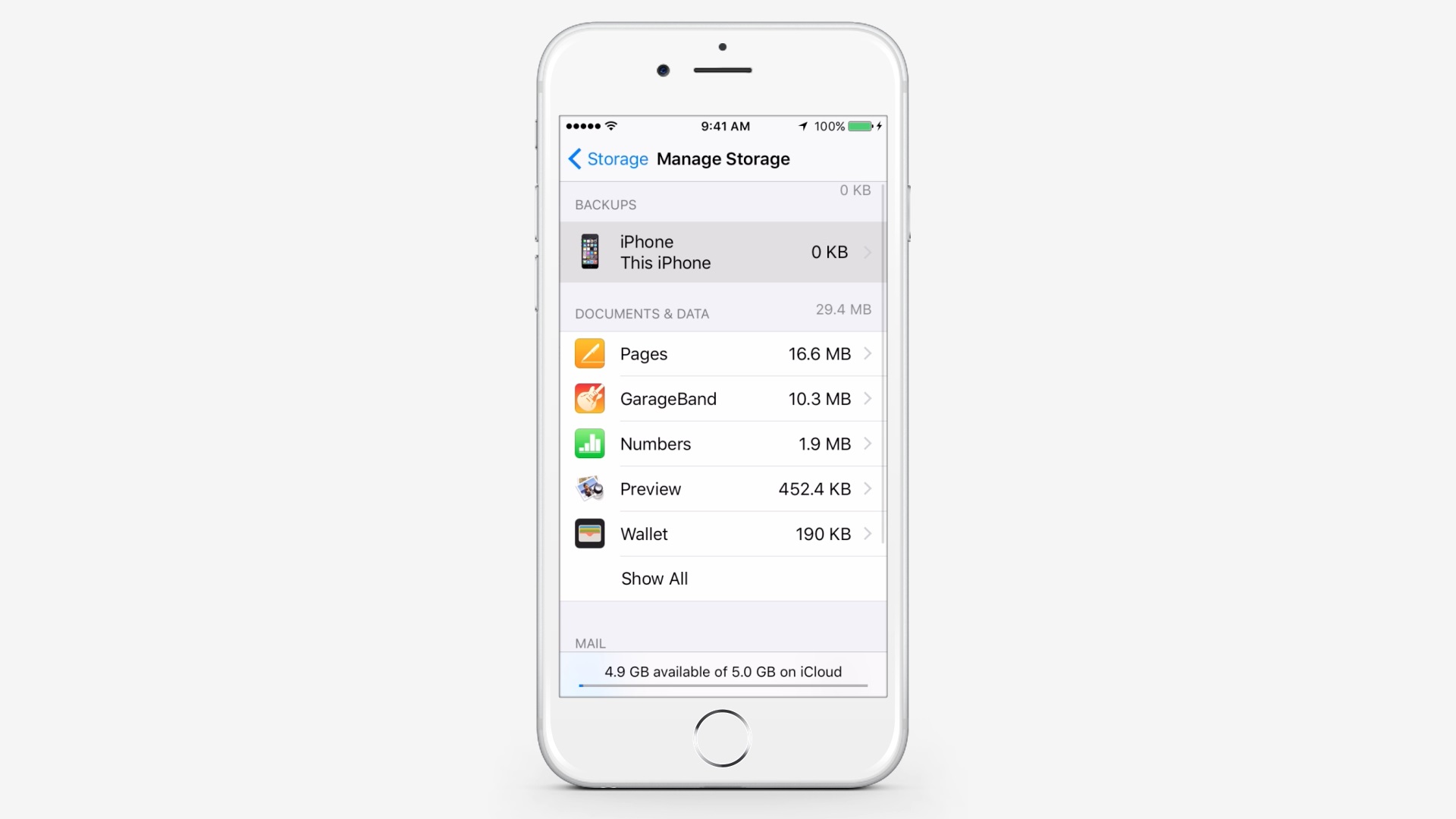In this tutorial you will learn how to delete old iCloud backups.
Step 1 – Go to Settings – iCloud
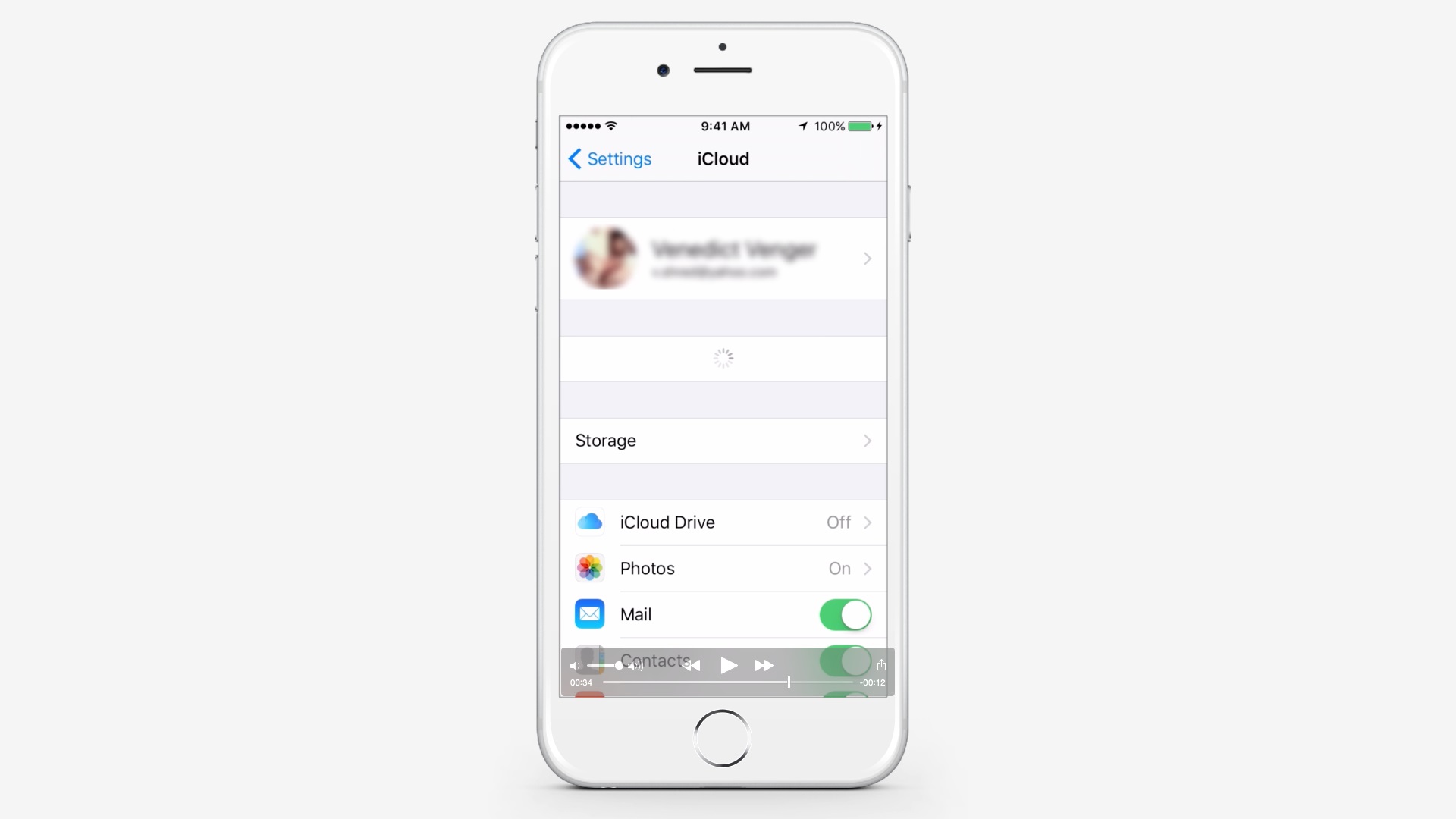
Step 2 – Tap Storage, then Manage Storage
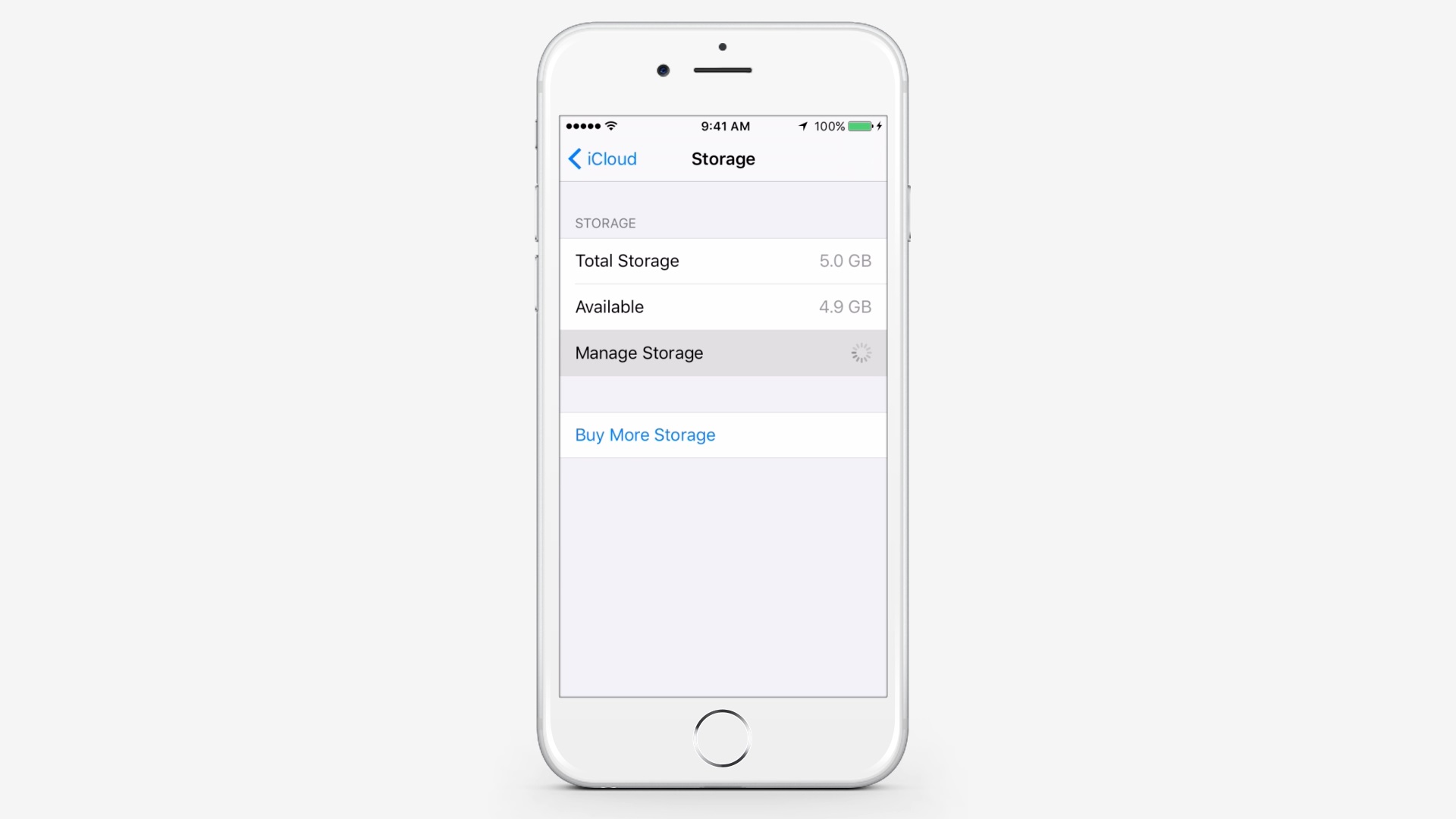
Step 3 – Tap the name of the device whose backup you don’t need. Then tap Delete backup.
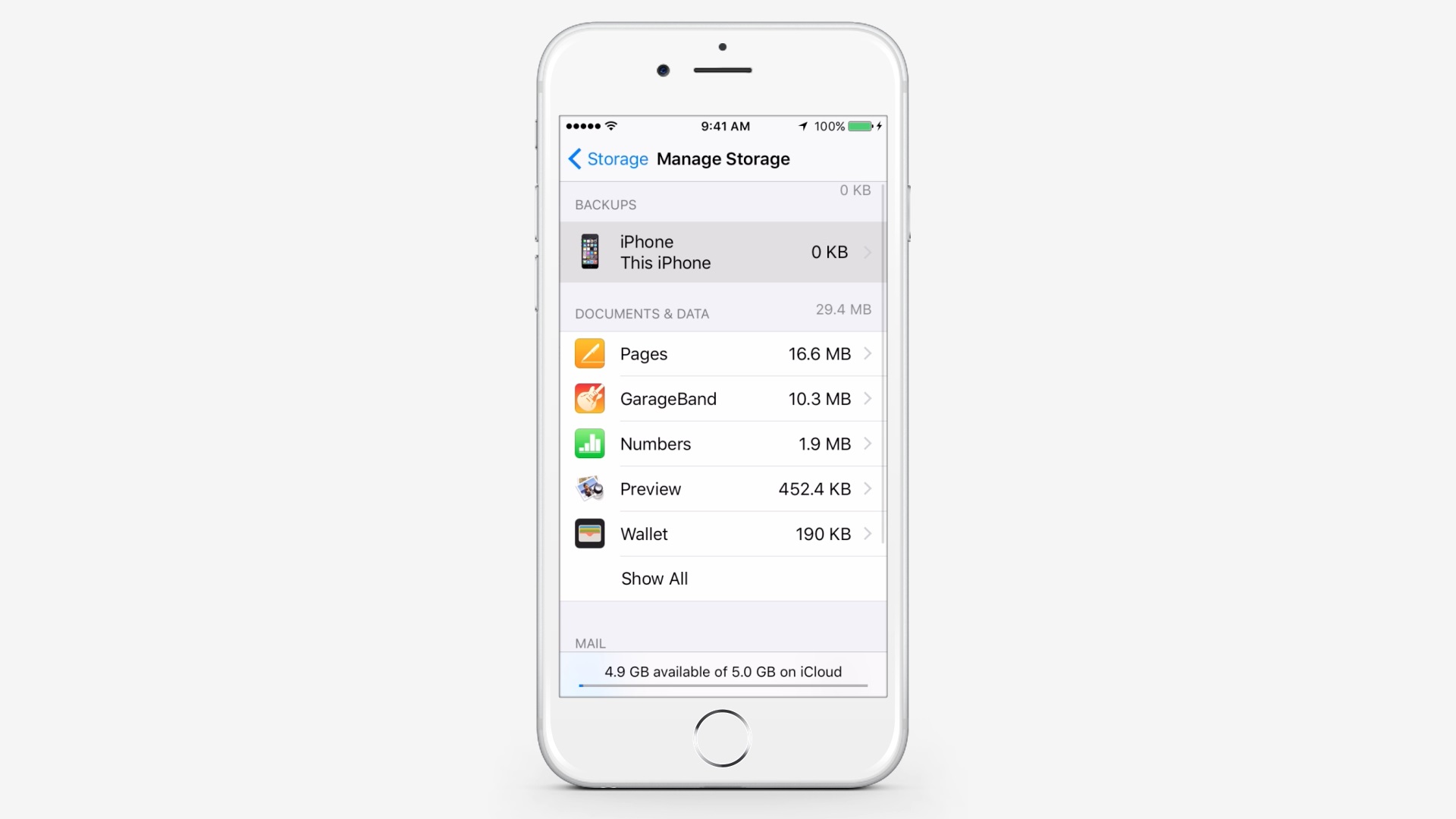
In this tutorial you will learn how to delete old iCloud backups.
Step 1 – Go to Settings – iCloud
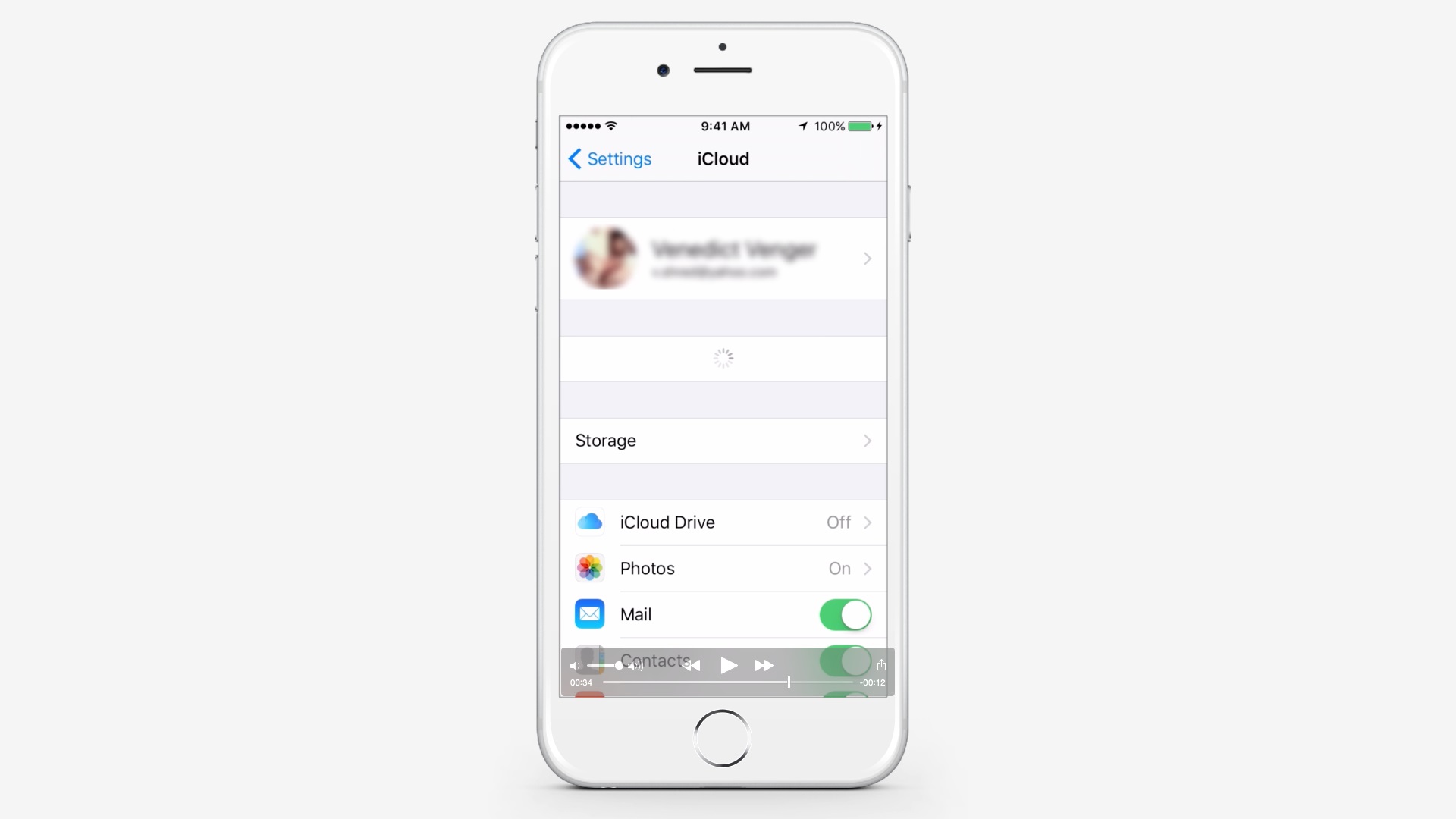
Step 2 – Tap Storage, then Manage Storage
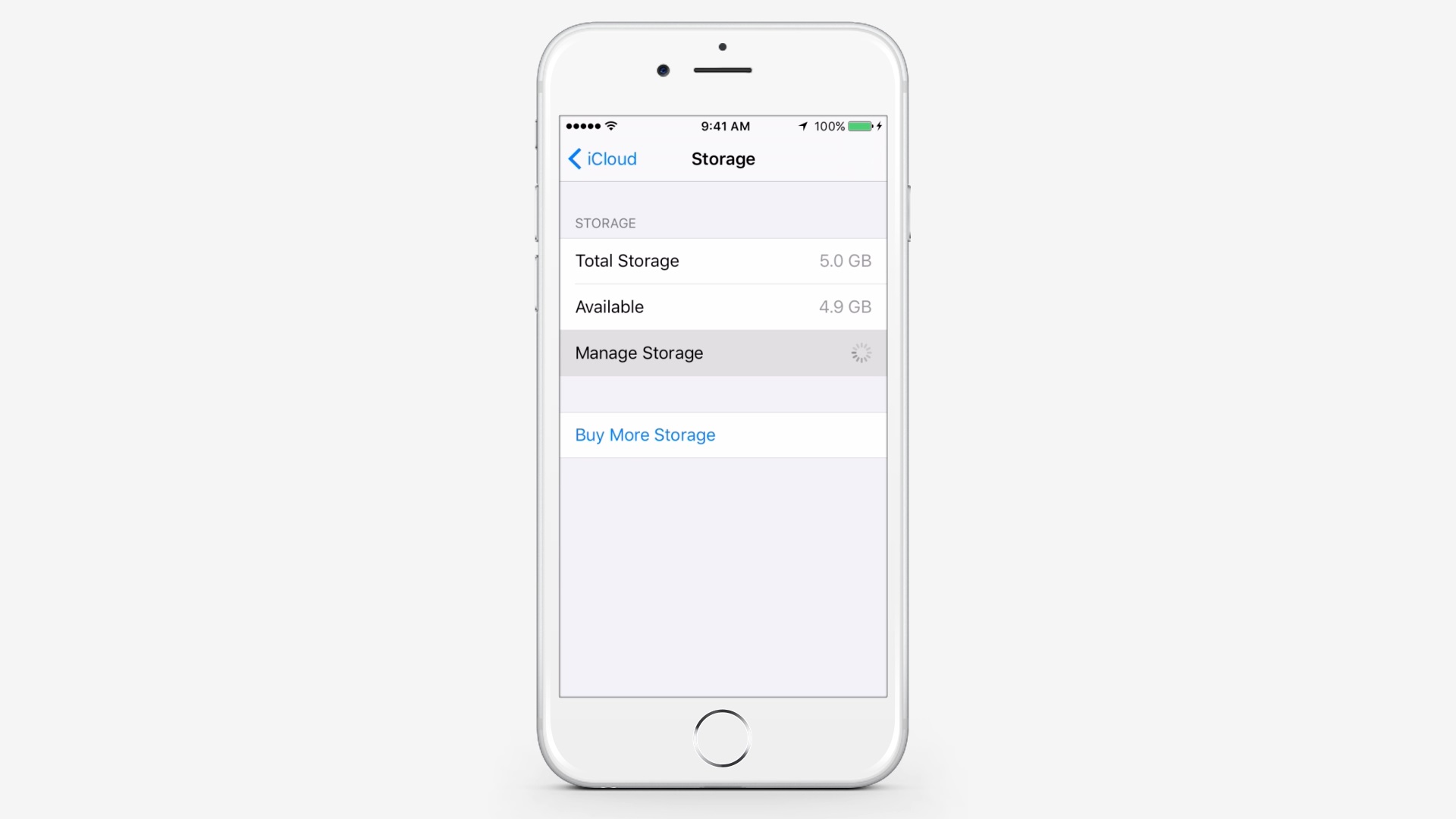
Step 3 – Tap the name of the device whose backup you don’t need. Then tap Delete backup.